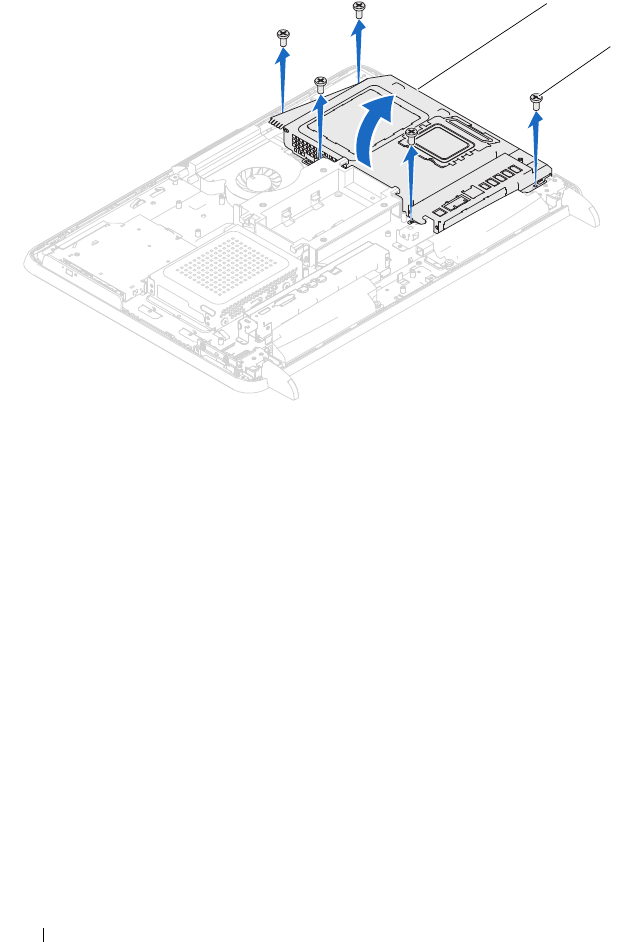
54 System-Board Shield
7
Pry away the system-board shield and turn it over to the right of the
computer away from the side I/O connectors.
Replacing the System-Board Shield
1
Follow the instructions in "Before You Begin" on page 11.
2
Align the system-board shield with the side I/O connectors on the chassis
and place the system-board shield over the system board.
3
Align the screw holes on the system-board shield with the screw holes on
the chassis and replace the five screws that secure the system-board shield
to the chassis.
4
Replace the side I/O cover. See "Replacing the Side I/O Cover" on page 41.
5
Replace the rear I/O cover. See "Replacing the Rear I/O Cover" on page 40.
1 system-board shield 2 screws (5)
2
1
book.book Page 54 Thursday, May 3, 2012 1:21 PM


















