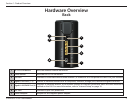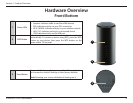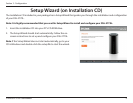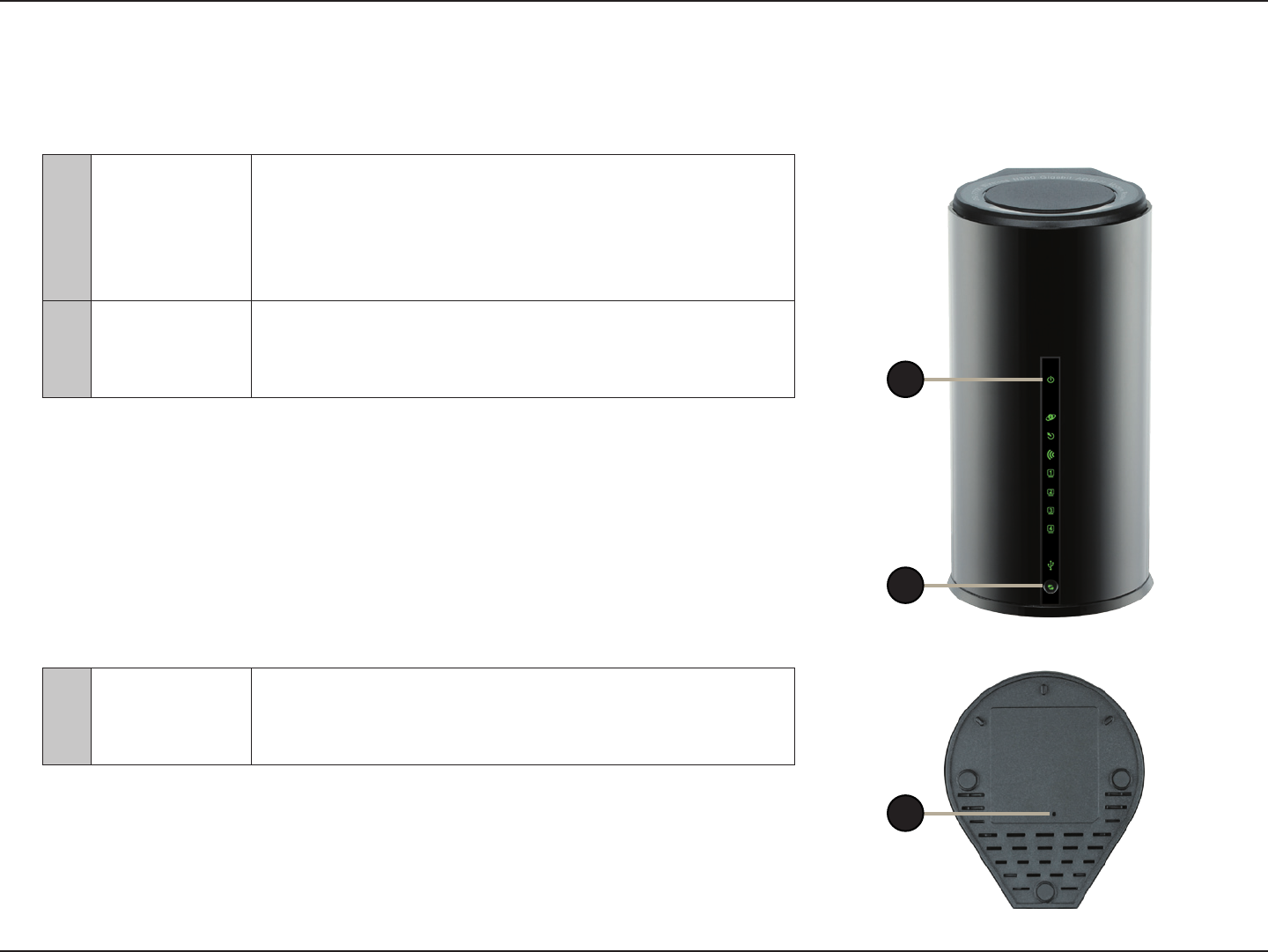
6D-Link DSL-2770L User Manual
Section 1 - Product Overview
Hardware Overview
Front/Bottom
1 Status LEDs
• Power: Indicates the router is receiving power
• Internet: Indicates trac to and from the Internet
• DSL: Indicates activity on your DSL connection
• Wi-Fi (WLAN): Indicates activity on your wireless network
• LAN (1-4): Indicates activity by a connected device
• USB: Indicates activity on the USB port
2 WPS Button
Helps create a secure wireless connection to a device
automatically. To connect a device using WPS, press the WPS
button on your device, then press the WPS button on the
router within 120 seconds.
1
2
3 Reset Button
Use an unfolded paperclip to press and hold the reset button
for 6 seconds to reset all settings to their factory defaults.
Note: Resetting your router will delete all settings on it.
3