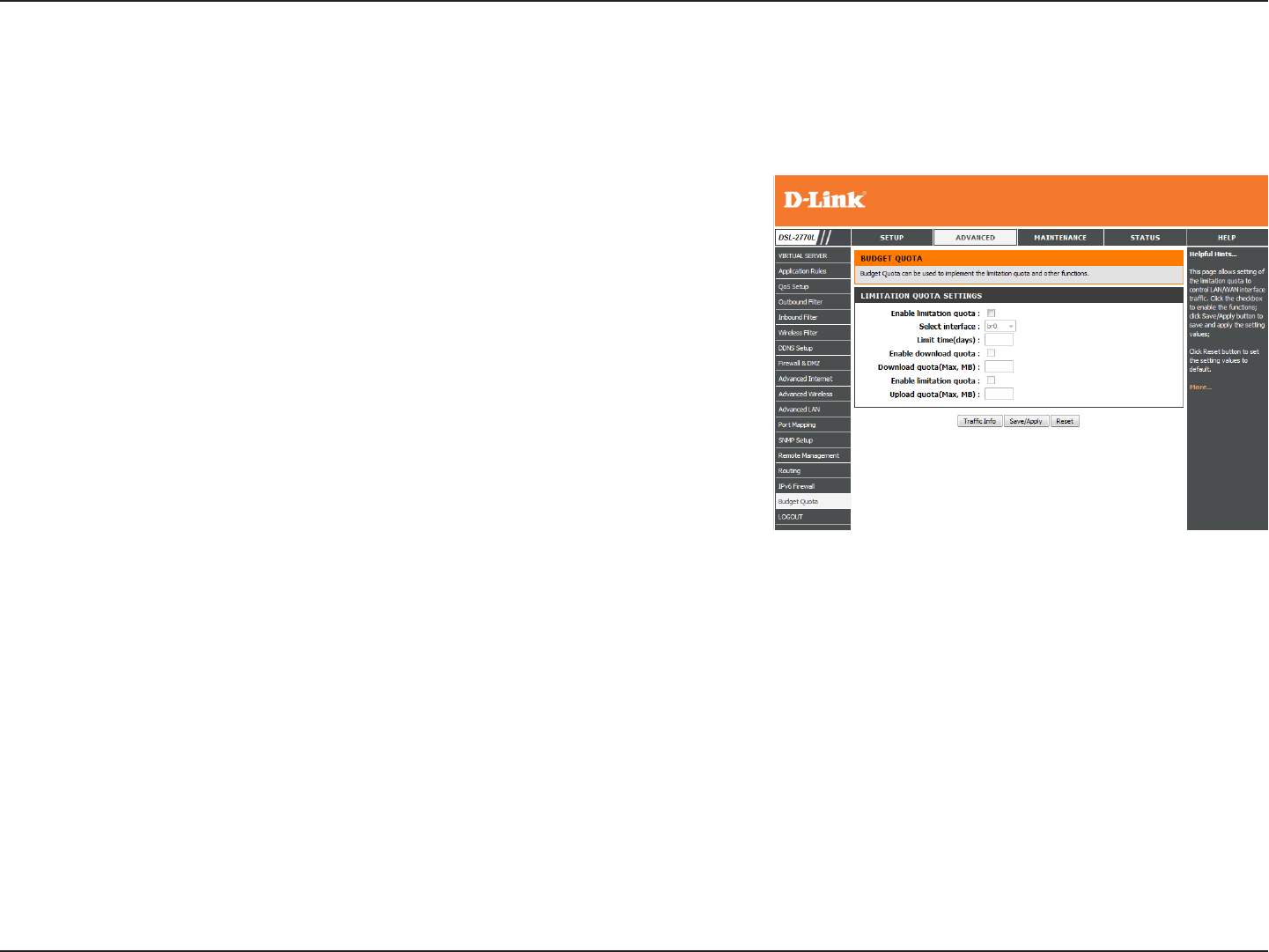
79D-Link DSL-2770L User Manual
Section 3 - Conguration
Budget Quota
Tick this box to enable quotas.
Select which interface to apply the budget quota to.
Enter the period of time to apply the budget quota to. After the time
limit has passed, the quota will reset.
Tick this box to enable download quotas.
Set the maximum allowed download amount in megabytes for the
period of time specied in Limit Time.
Tick this box to enable upload quotas.
Set the maximum allowed upload amount in megabytes for the period
of time specied in Limit Time.
This shows your current received and transmitted trac totals so far.
You can click the Refresh button to update the totals. Please note that
the totals update every three minutes.
Enable Limitation
Quota:
Select Interface:
Limit Time(Days):
Enable Download
Quota:
Download Quota:
Enable Upload
Quota:
Upload Quota:
Trac Information:
This page lets you set quotas for how much trac is allowed to pass through the network. This may be useful to control usage
if there is a bandwidth cap in place.


















