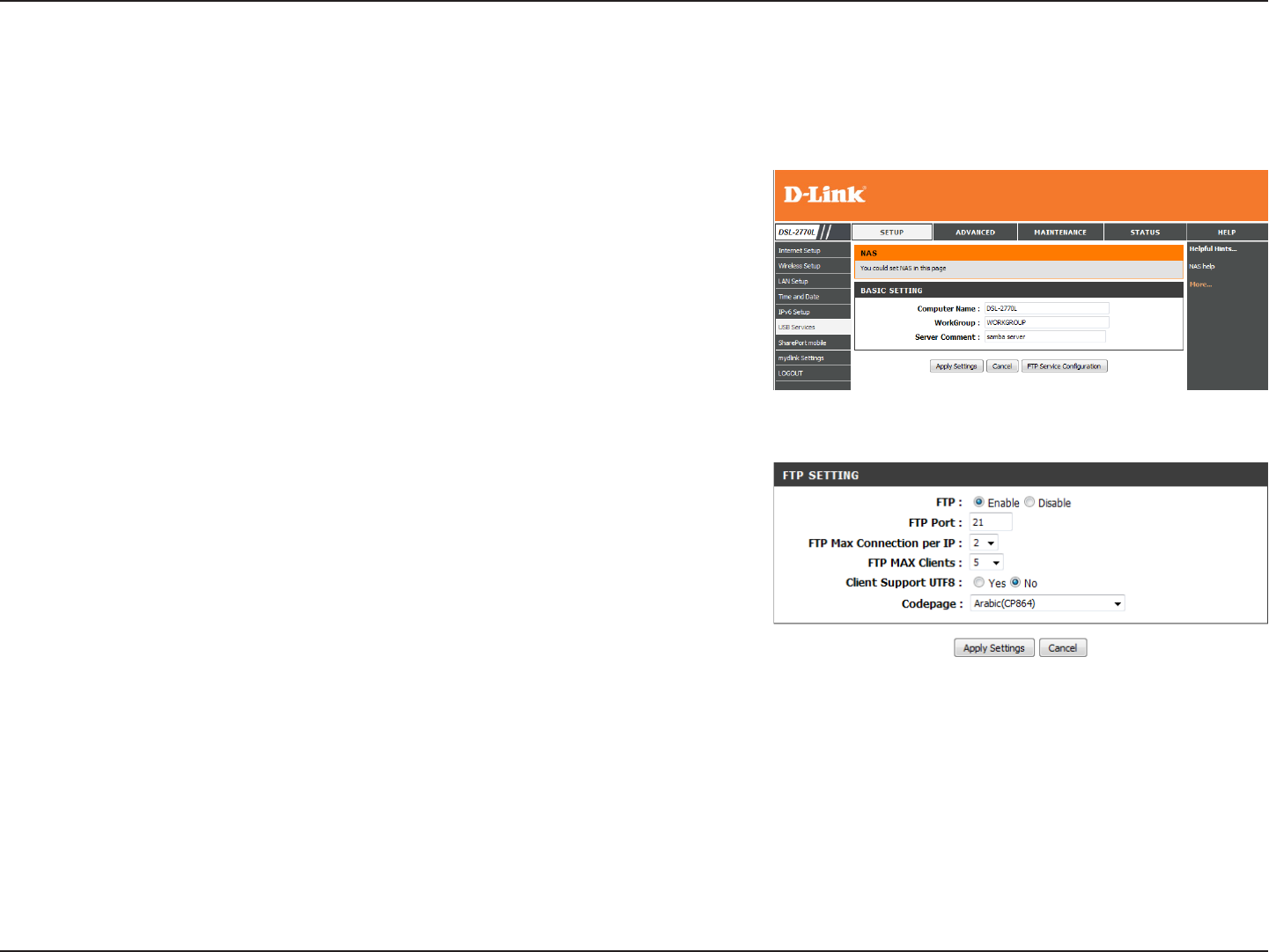
53D-Link DSL-2770L User Manual
Section 3 - Conguration
File Sharing
Enter the name used to identify the USB drive on the network.
Enter the network workgroup to join for the USB drive.
Enter a comment to identify the USB drive on the network.
Computer Name:
WorkGroup:
Server Comment:
If you click File Sharing on the NAS page, these settings will appear. Here you can adjust the settings for sharing your USB storage
over a network through SAMBA. If you click the FTP Service Conguration button, you can adjust the FTP server settings.
Select whether you want to enable or disable the FTP server function.
Set the port you want to use for the FTP server.
Set the maximum allowable connections per IP.
Set the maximum number of clients allowed to connect to the FTP
server at one time.
Select whether to support Unicode.
Select which language to use for the FTP server.
FTP:
FTP Port:
FTP Max
Connection per IP:
FTP MAX Clients:
Client Support
UTF8:
Codepage:


















