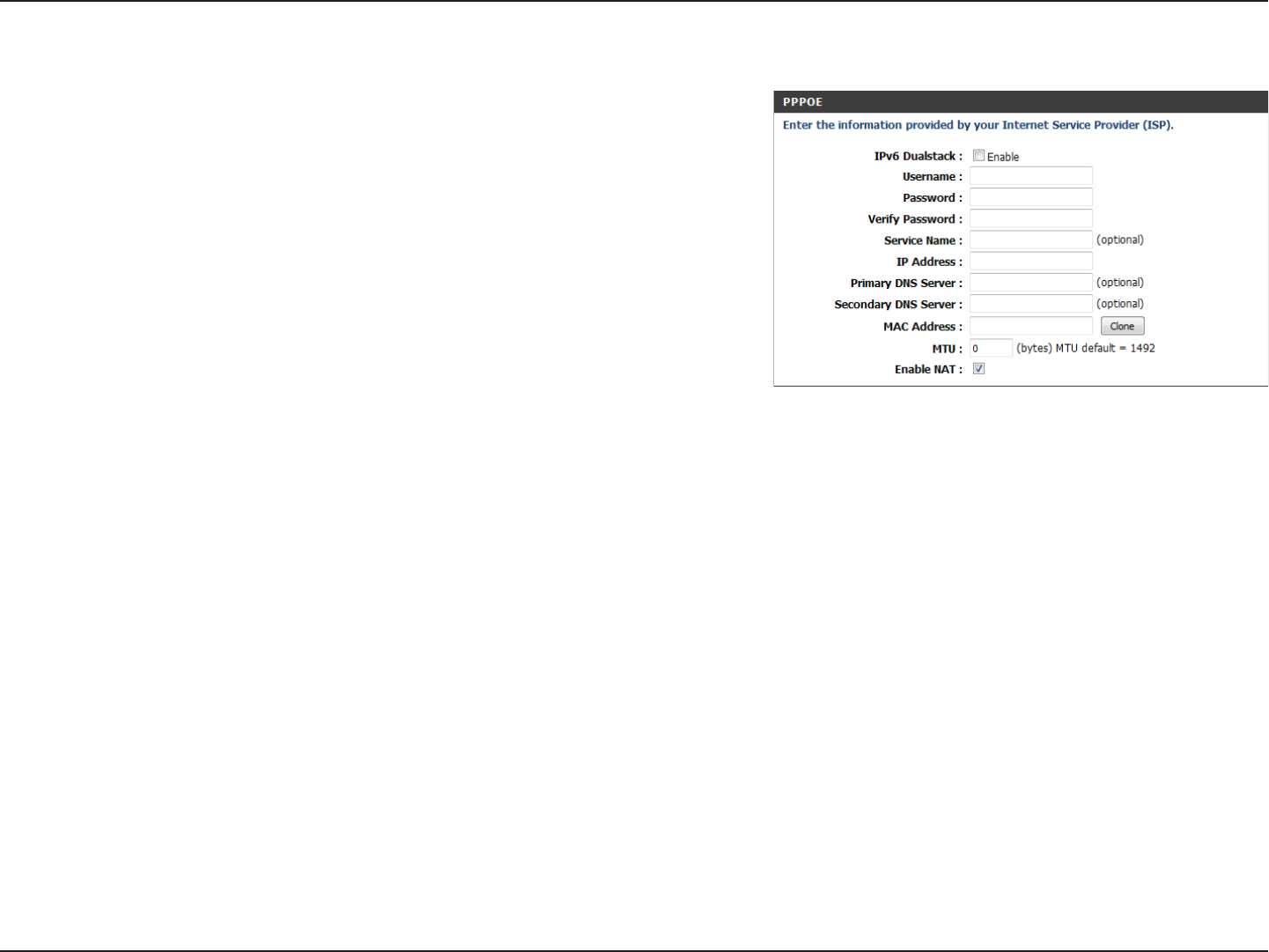
23D-Link DSL-2770L User Manual
Section 3 - Conguration
PPP over Ethernet
Check this box to enable IPv6/IPv4 dualstack.
Enter the username for your ADSL account.
Enter the password for your ADSL account, then type it again in the
Verify Password box.
You can enter a name for your service here.
Enter the IP address assigned to you by your ISP.
Enter the Primary and secondary DNS server IP addresses assigned by
your ISP.
If your ISP requires you to enter a MAC address, ll it in here. You can click
the Clone MAC button to enter your current computer’s MAC address.
If you experience connection issues, you may need to change the
MTU setting for optimal performance with your specic ISP. 1500 is
the default MTU.
Check this to enable the router to use NAT to assign IP addresses for
your devices.
IPv6 Dualstack:
Username:
Password/Verify
Password:
Service Name:
IP Address:
Primary/Secondary
DNS Server:
MAC Address:
MTU:
Enable NAT:


















