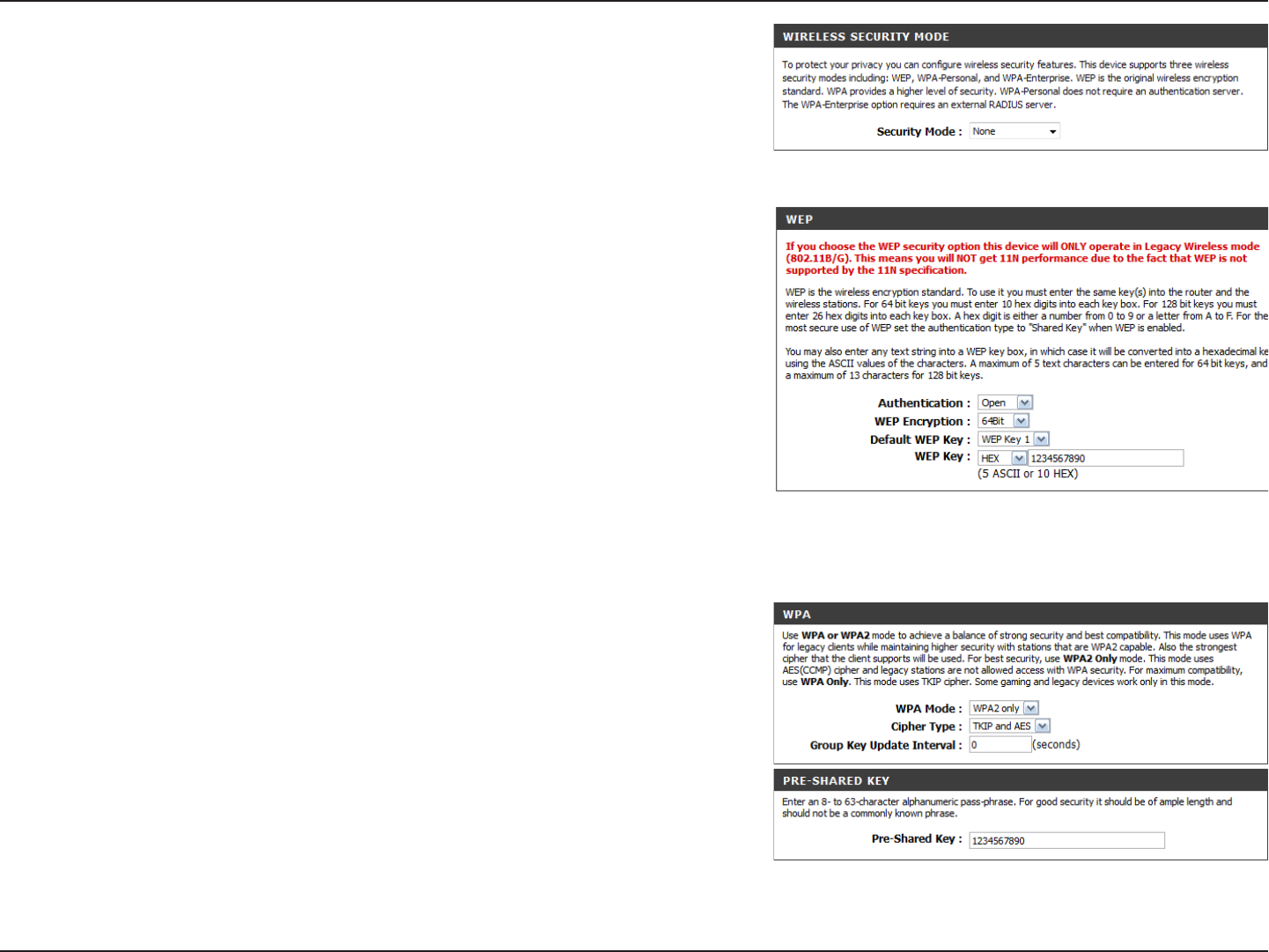
38D-Link DSL-2770L User Manual
Section 3 - Conguration
Here, you can select between None, WEP, WPA-Personal, and WPA-
Enterprise. Refer to the following pages for details on conguring the
dierent security modes. Please note that using WEP encryption will
limit wireless use to 802.11g/b only, as it is incompatible with 802.11n.
Wireless
Security
Mode:
Choose what Authentication type to use.
Select an encryption level and key length to use. This will also set the
type and length of the key you will need to enter.
Select which WEP key should be used as default.
Enter the password(key) for your wireless network. You can use the
dropdown box to choose whether you want to create a password using
HEX or ASCII characters. It will need to match the requirements for the
WEP Key Length as shown.
If you select WEP as your Security Mode:
Authentication:
WEP Encryption:
Default WEP
Key:
WEP Key:
WPA Mode:
Cipher Type:
Group Key
Update
Interval:
Pre-Shared
Key:
Select whether to use WPA, WPA2, or both WPA and WPA2 for your
wireless network..
Choose whether to use TKIP, AES, or both TKIP and AES ciphers for
your wireless network.
You can set the Group Key Update Interval here, if necessary.
Enter the password(key) for your wireless network.
If you select WPA-Personal as your Security Mode:


















