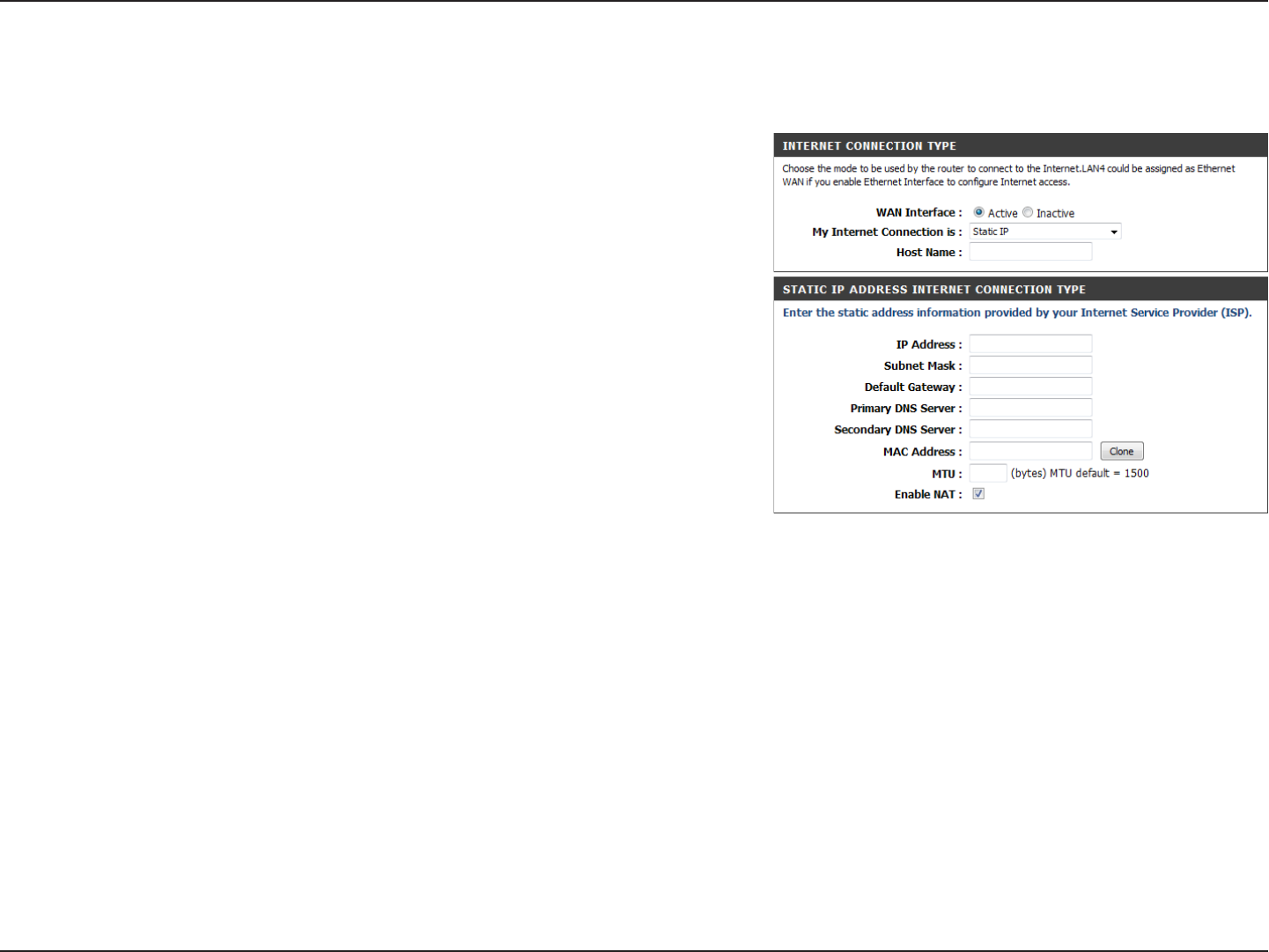
27D-Link DSL-2770L User Manual
Section 3 - Conguration
Static IP
Only use Static IP if directed to by your Internet Service Provider.
Select Static IP from the drop-down menu.
Enter the IP address assigned to you by your Internet Service Provider.
Enter the subnet mask assigned to you by your Internet Service Provider.
Enter the default gateway assigned to you by your Internet Service
Provider.
Enter the Primary and secondary DNS server IP addresses assigned by
your ISP. These addresses are usually obtained automatically from your
ISP. Leave at 0.0.0.0 if you did not specically receive these from your ISP.
The default MAC Address is set to the Internet port’s physical interface
MAC address on the Broadband Router. It is not recommended that
you change the default MAC address unless required by your ISP. You
can use the Clone button to replace the Internet port’s MAC address
with the MAC address of your Ethernet card.
Maximum Transmission Unit - you may need to change the MTU for
optimal performance with your specic ISP. 1500 is the default MTU.
Enter the ISP Service Name (optional).
Check this box if you want the router to use NAT to provide IP addresses
for your computers and devices. If this is disabled, your devices will need
to get IP addresses from your ISP or congured individually.
My Internet
Connection:
IP Address:
Subnet Mask:
Default
Gateway:
Primary/
Secondary DNS
Server:
MAC Address:
MTU:
Enable NAT:


















