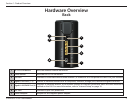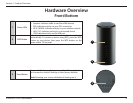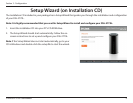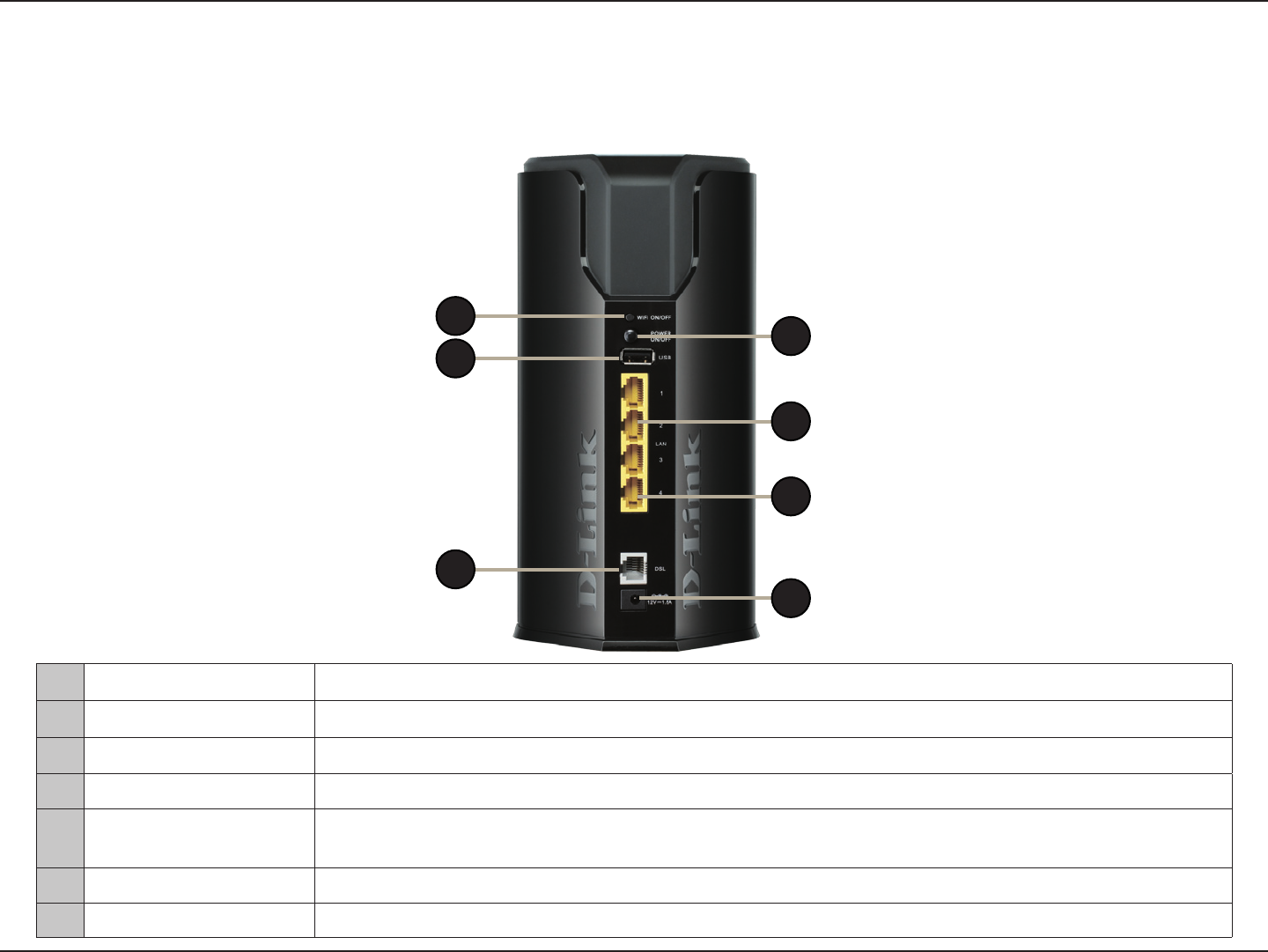
5D-Link DSL-2770L User Manual
Section 1 - Product Overview
Hardware Overview
Back
1 Wi-Fi On/O Button Turns the wireless network on and o
2 Power Button Turns the DSL-2770L on and o.
3 USB Port Connects to a USB ash drive to share content , or connect it to a USB printer to share it on your network.
4 Gigabit LAN Ports (1-3) Connect to Ethernet devices such as computers, switches, storage (NAS) devices and game consoles.
5 Gigabit LAN/WAN Port (4)
Connects to Ethernet devices, or to another modem or Internet connection when the WAN interface is
enabled on the GUI. For more information, refer to “Internet Setup” on page 16.
6 DSL Port Connects to your DSL phone line.
7 Power Receptor Receptor for the supplied power adapter.
1
3
6
2
7
4
5