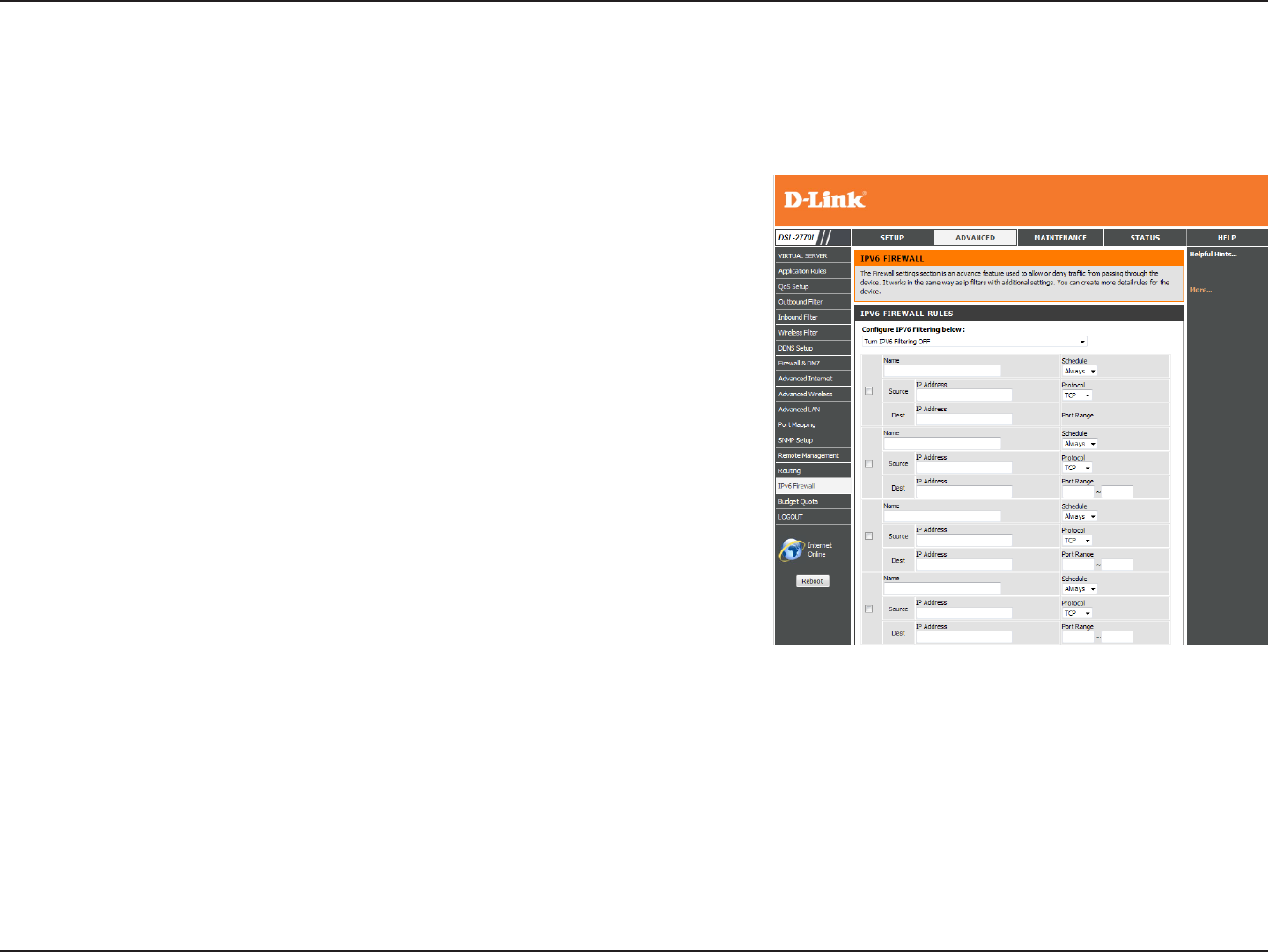
78D-Link DSL-2770L User Manual
Section 3 - Conguration
IPv6 Firewall
Select whether to
• Turn IPv6 Filtering OFF
• Turn IPv6 Filtering ON and ALLOW computers listed to access
the network (all computers not specied will be denied access)
• Turn IPv6 Filtering ON and DENY computers listed to access
the network (all computers not specied will be allowed access)
For each rule, tick the checkbox on the left to enable the rule.
Enter a name for the rule.
Select whether to have the rule active Always, Never, or according to
a schedule you have created. For more about creating schedules, refer
to page 85.
Enter the starting IP address of the trac you want to lter.
Enter the ending IP address of the trac you want to lter.
Enter which protocol you want to lter.
Enter the port range of the trac you want to lter.
Congure IPv6
Filtering Below:
Name:
Schedule:
Source:
Dest:
Protocol:
Port Range:
This page lets you adjust the IPv6 rewall settings to control IPv6 trac allowed in and out of your network. After modifying
any settings, click Save Settings to save your changes.


















