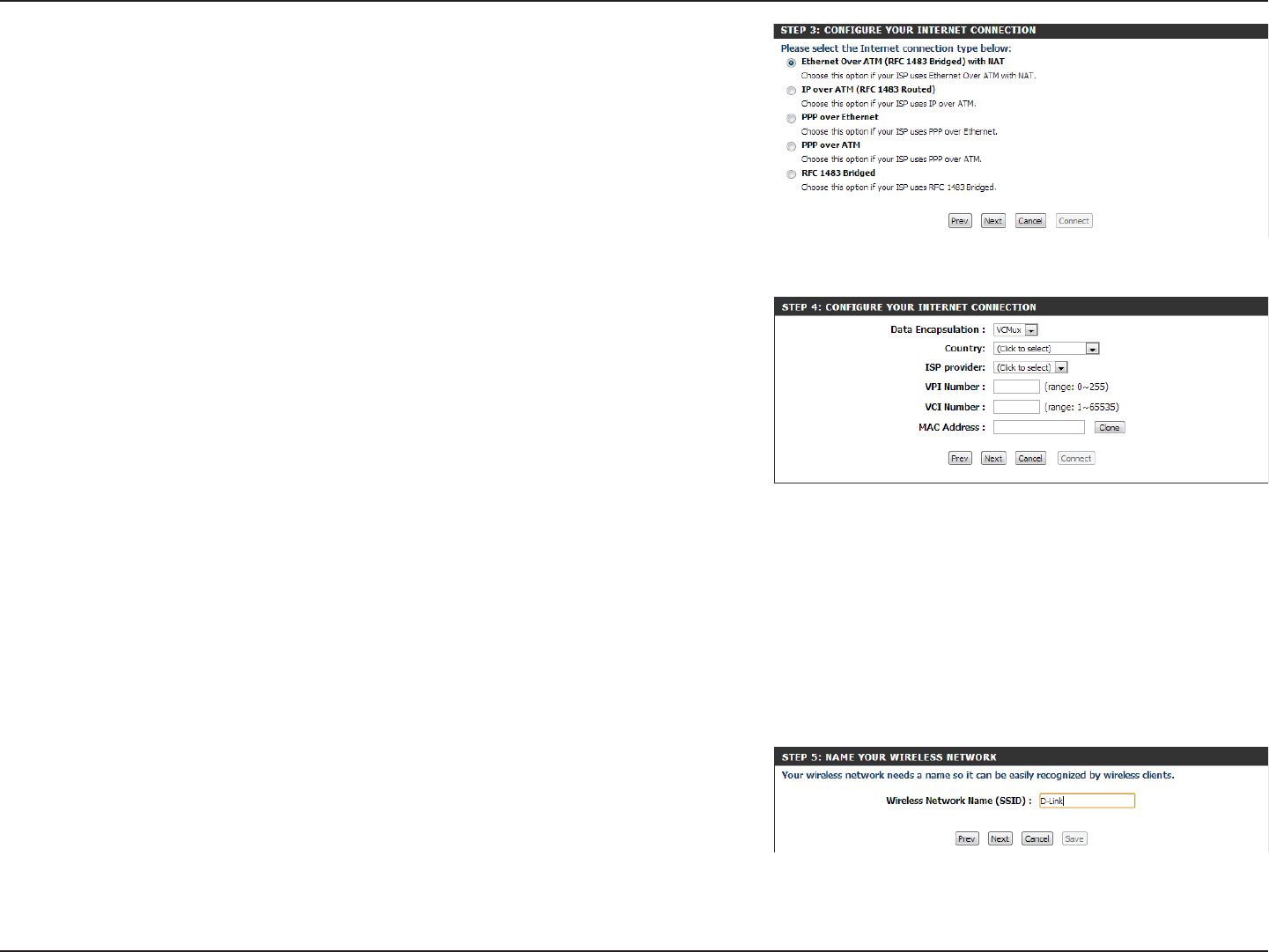
19D-Link DSL-2770L User Manual
Section 3 - Conguration
Select your Internet connection type from Ethernet Over ATM (RFC1483 Bridged) with
NAT, IP over ATM(RFC 1483 Routed), PPP over Ethernet, PPP over ATM, and RFC 1483
Bridged. Click Next.
Congure some settings for your Internet Connection. See below for the description
of each setting. Click Next when nished.
Select VCMux or LLC based on your ISP’s recommended settings.
Select your country.
Select your ISP provider from the dropdown boxes will automatically
ll in the VPI and VCI numbers for you.
Enter the VPI number specied by your ISP.
Enter the VCI number specied by your ISP.
Click Clone to have your computer’s MAC number automatically input.
Data
Encapsulation:
Country:
ISP Provider:
VPI Number:
VCI Number:
MAC Address:
Enter a SSID name for your wireless network and click Next.


















