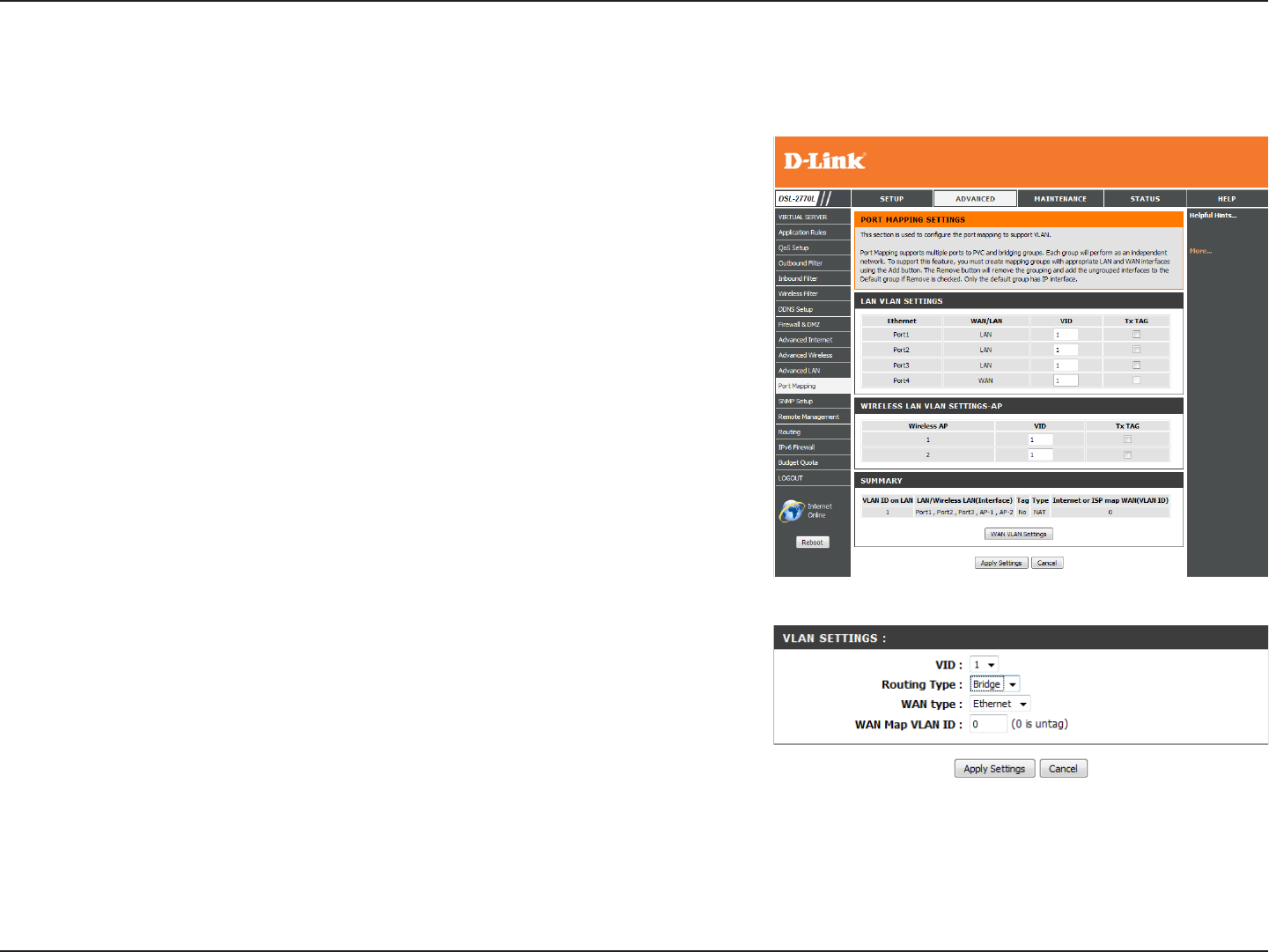
74D-Link DSL-2770L User Manual
Section 3 - Conguration
Port Mapping
Enter the VID you want to use for each Ethernet port, as well as whether
you want to apply Tx tagging for the port.
Enter the VID you want to use for each wireless AP, as well as whether
you want to apply Tx tagging for the port.
Click this button to congure settings for each VID.
LAN VLAN Settings:
Wireless LAN VLAN
Settings-AP:
WAN VLAN
Settings:
This page allows you to congure port mapping settings for both the Ethernet ports and wireless APs.
If you click on the WAN VLAN Settings button, these settings will
appear:
Enter the VID you want to edit.
Select what routing type to use, NAT or Bridge.
If you select NAT, this will be DHCP by default.
If you select Bridge, select which WAN to use.
If you select Bridge, enter the VLAN ID to use.
VID:
Routing Type:
DHCP Setting:
WAN Type:
WAN Map VLAN ID:


















