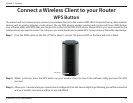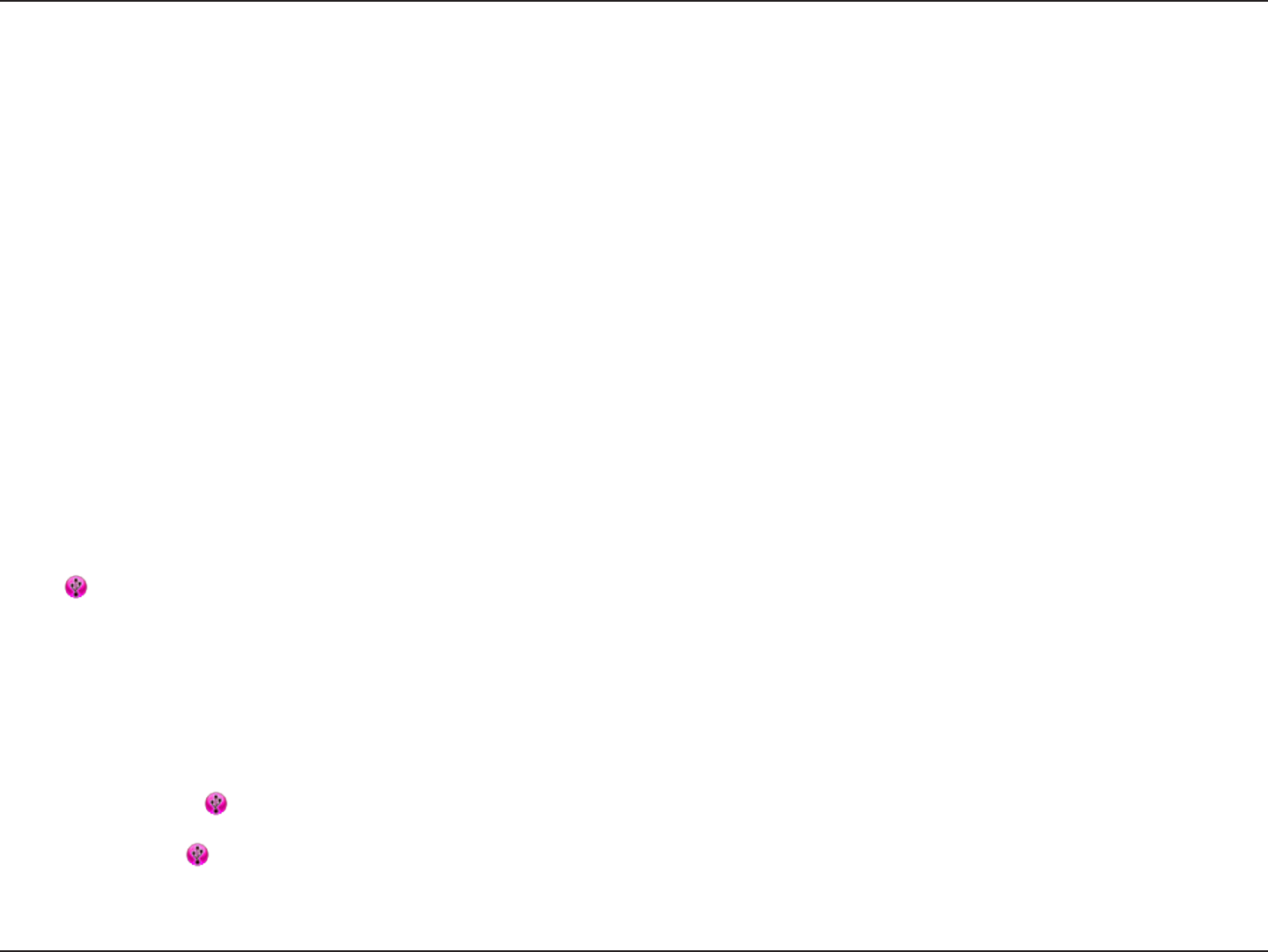
90D-Link DSL-2770L User Manual
Section 3 - Conguration
D-Link SharePort
D-Link SharePort
™
allows you to share a USB multifunction printer with other users across your network by simply connecting
the device to select D-Link routers. This allows you to use a printer located across your network as if it were connected to your
local PC.
System Requirements
- Windows 7 32-bit, 64-bit/ Vista/ XP/ 2003/ 2000
- Pentium 3 800 MHz or better
- 256 MB RAM or higher
- CD-ROM drive
- Compatible D-Link router
Installation
1. Insert the CD-ROM into your computer.
2. Follow the on-screen instructions.
3. The icon should appear in the System Tray at the lower-right corner on your desktop.
Set Up the D-Link Router
1. Connect the D-Link Router to the network.
2. Power on the D-Link Router.
3. Double-click on the icon to open D-Link SharePort.
4. Right-click on the icon in the System Tray at the lower-right corner on your Windows Desktop. A window will pop up to display the D-Link
Router.