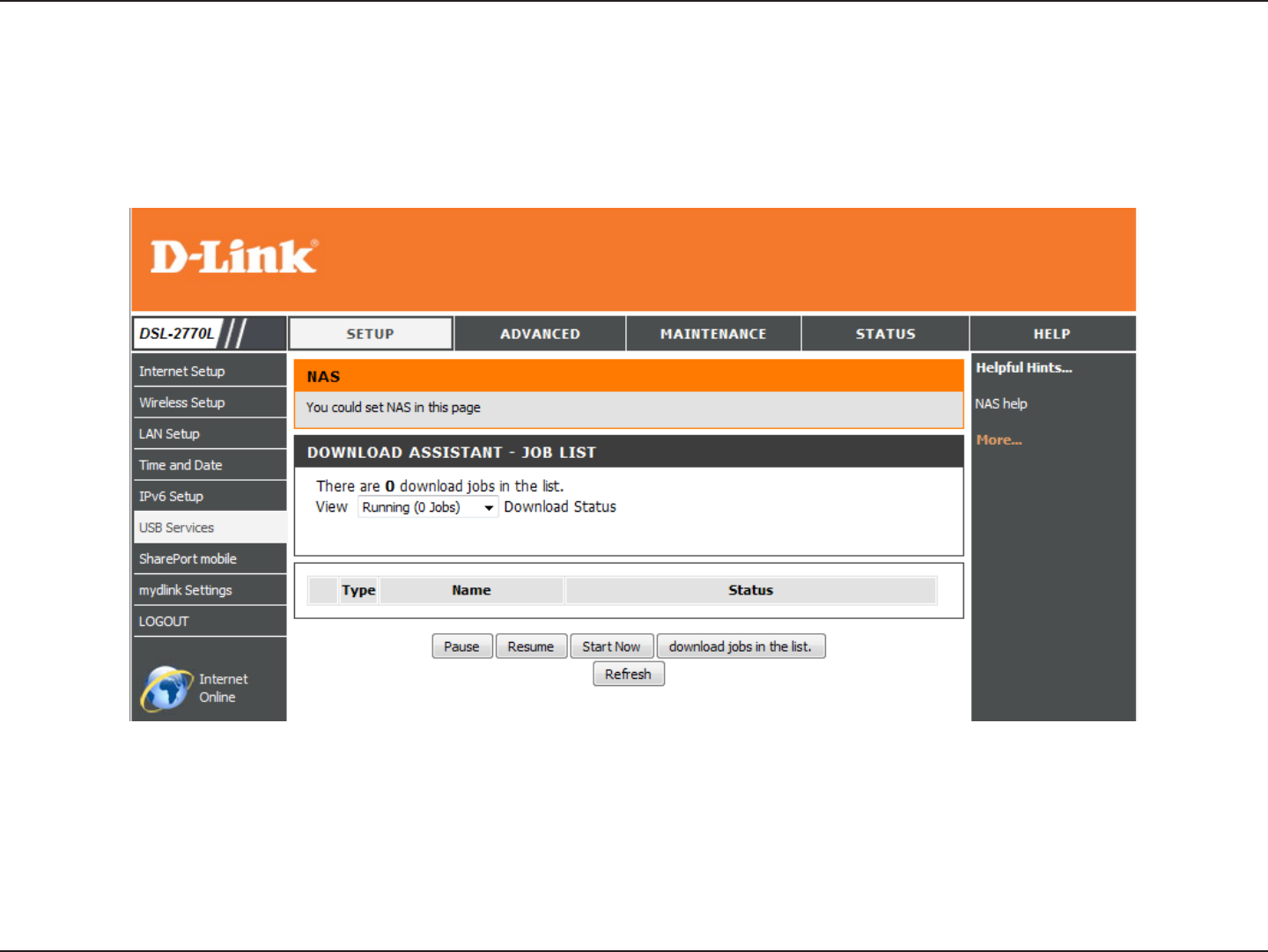
58D-Link DSL-2770L User Manual
Section 3 - Conguration
Download Status
If you click Download Status on the NAS page, these settings will appear. Here you can view and manage the download tasks
of the DSL-2770L. After selecting a task, you can click Pause/Resume to pause and resume a download, or you can click Start
Now to start the download task.


















