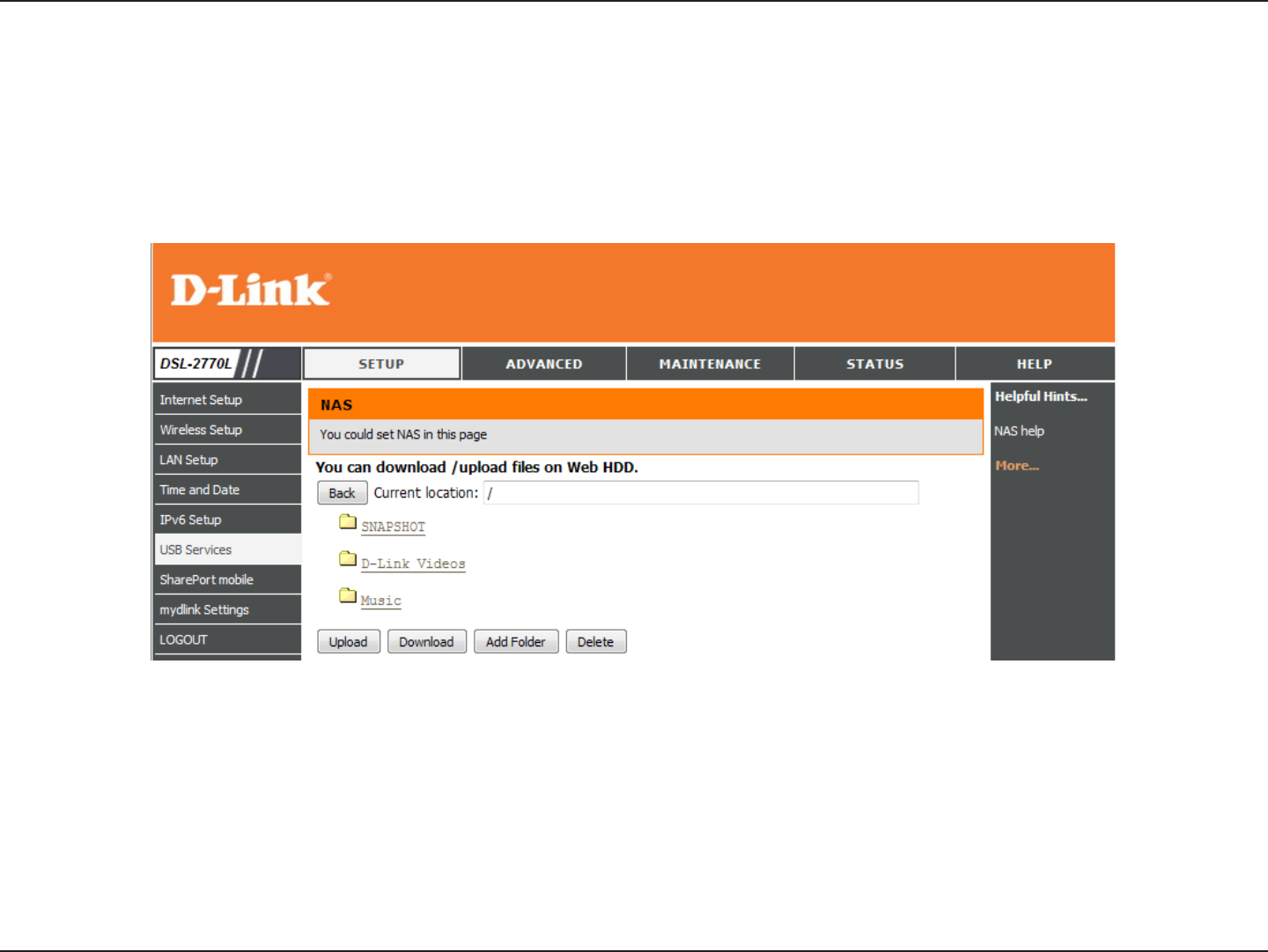
59D-Link DSL-2770L User Manual
Section 3 - Conguration
Web HDD
If you click Web HDD on the NAS page, you can see the folders and les stored on your USB drive. Click on a folder to open it,
or click the Back button to up a directory. Click Upload to upload a le to the current folder, or click a le to select it, then click
Download to download the le to your computer, or click Delete to delete it from the storage drive. Click the Add Folder
button and enter a folder name to create a new folder in the current folder.


















