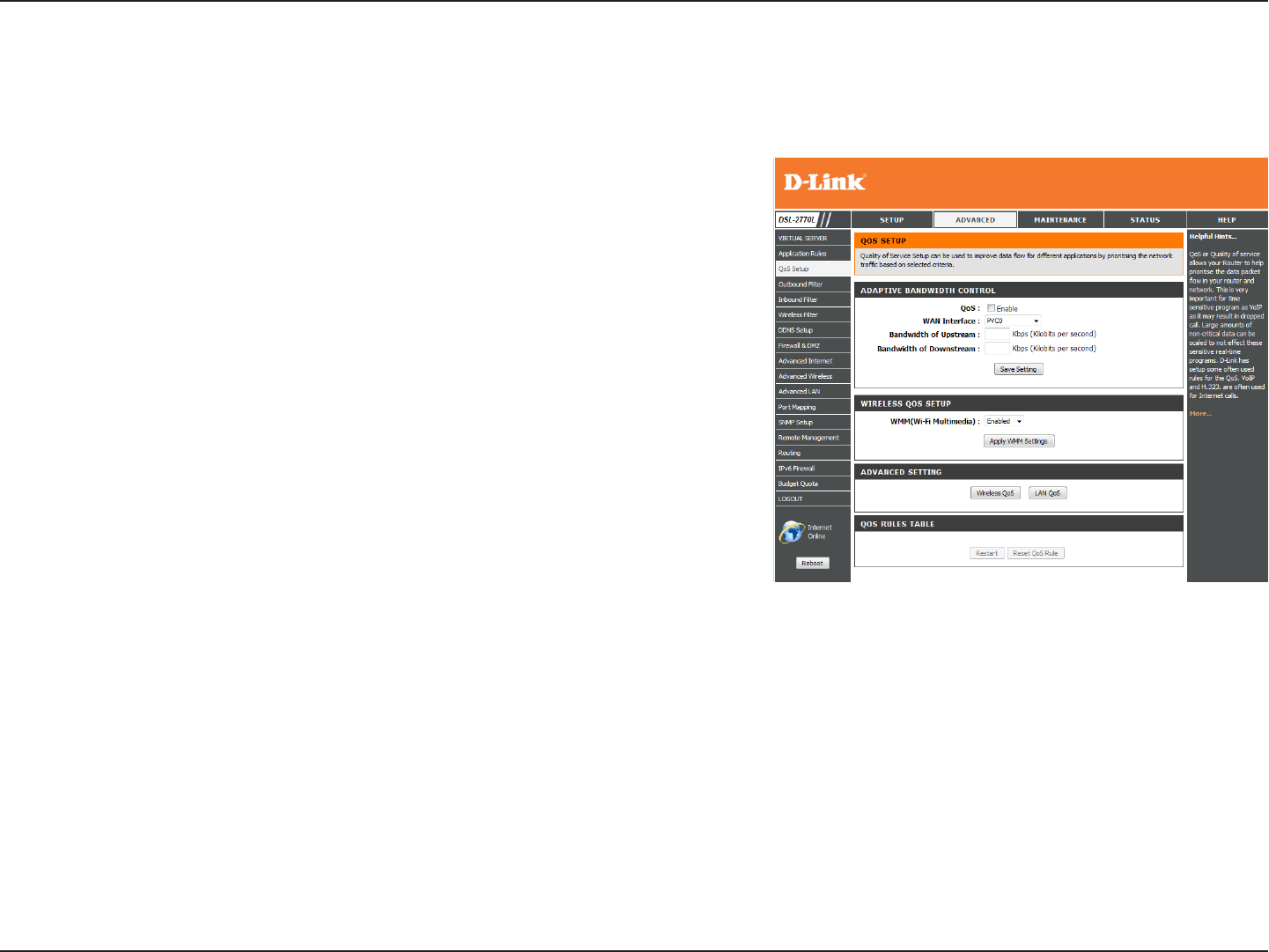
64D-Link DSL-2770L User Manual
Section 3 - Conguration
QoS Engine
This option is disabled by default. Enable this option for better
performance and experience with online games and other interactive
applications, such as VoIP.
Select which WAN interface to adjust the QoS settings for.
Enter the upstream bandwidth for your Internet connection.
Enter the downstream bandwidth for your Internet Connection
Select whether you wish to enable the WMM feature, then click the
Apply WMM Settings button.
Click on this button to add a Wireless QoS rule.
Click on this button to add a LAN QoS rule.
This shows a list of your current QoS rules. You can check or uncheck
a rule to enable or disable it, or you can click on the X next to the rule
to delete it.
QoS:
WAN Interface:
Bandwidth of
Upstream:
Bandwidth of
Downstream:
WMM(Wi-Fi
Multimedia)
Wireless QoS:
LAN QoS:
QoS Rules Table:
The QoS Engine option helps improve your network gaming performance by prioritizing applications. By default the QoS Engine settings are
disabled and application priority is not classied automatically.


















