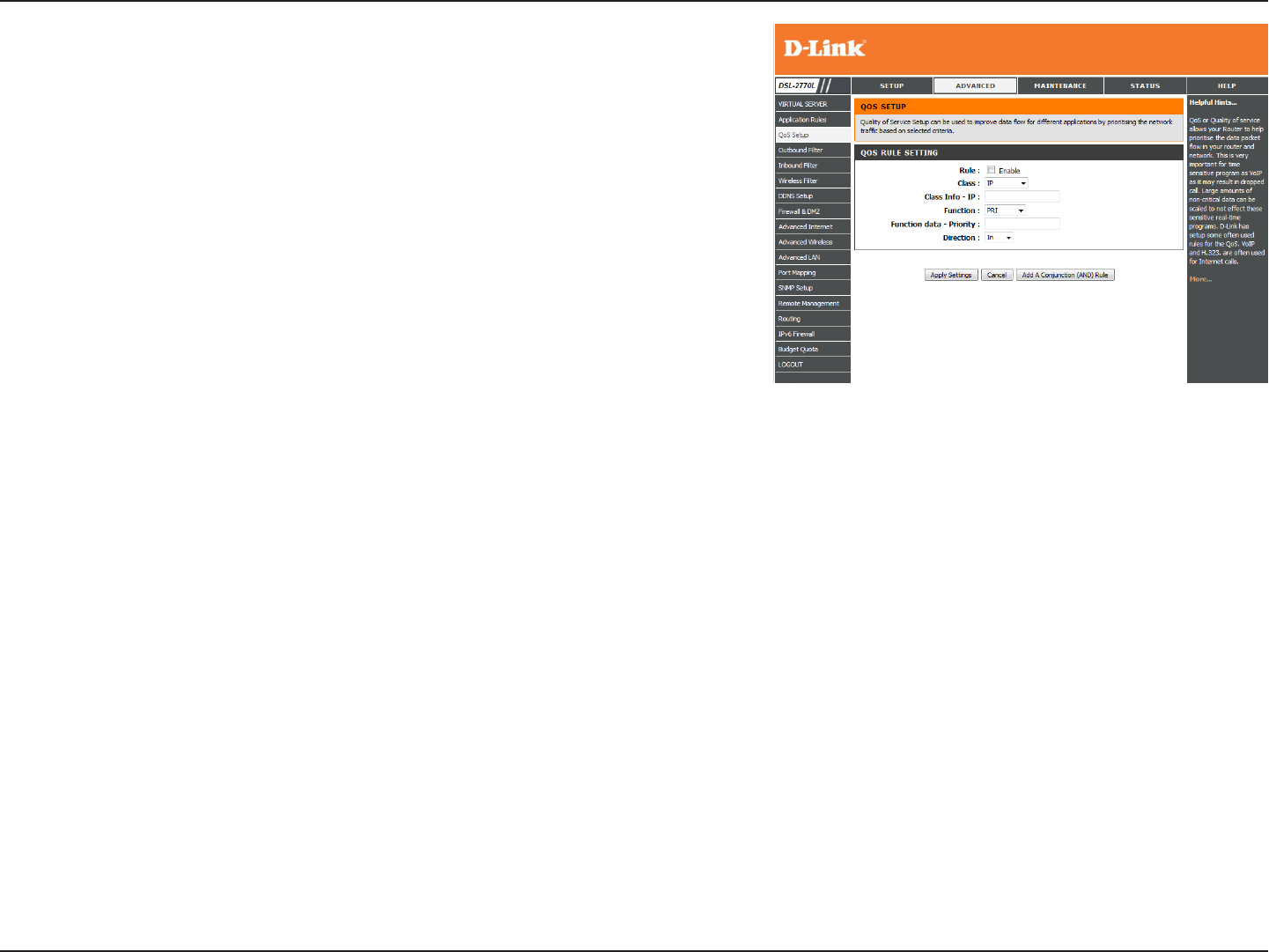
65D-Link DSL-2770L User Manual
Section 3 - Conguration
If you clicked on Wireless QoS or LAN QoS, you will see these settings.
If you want to create a compound rule(for TCPPORT, UDPPORT, or TOS
only), click the Add A Conjunction (AND) Rule button.
Check the box if you want the rule to be enabled.
Select what criteria the rule should apply to, and enter the relevant
criteria in the Class Info text box.
• IP: IP address
• TCPPORT: TCP port
• UDPPORT: UDP port
• MAC: MAC address
• DSCP: DSCP name
• TOS: Type of service
Based on the Class selected, enter what you want the rule to apply to
and enter the relevant information in the Function data text box. For
example, for TCPPORT, you should enter the TCP port the rule should
apply to.
• PRI: Set priority level
• MAXR: Set maximum bandwidth rate
• MINR: Set minimum bandwidth rate
• SESSION: Set connection session
• DROP: Drop the packet
• LOG: Log the event
• ALERT: Create an alert event
Set which trac direction the rule should apply to.
Rule:
Class/Class Info:
Function/Function
data:
Direction:


















