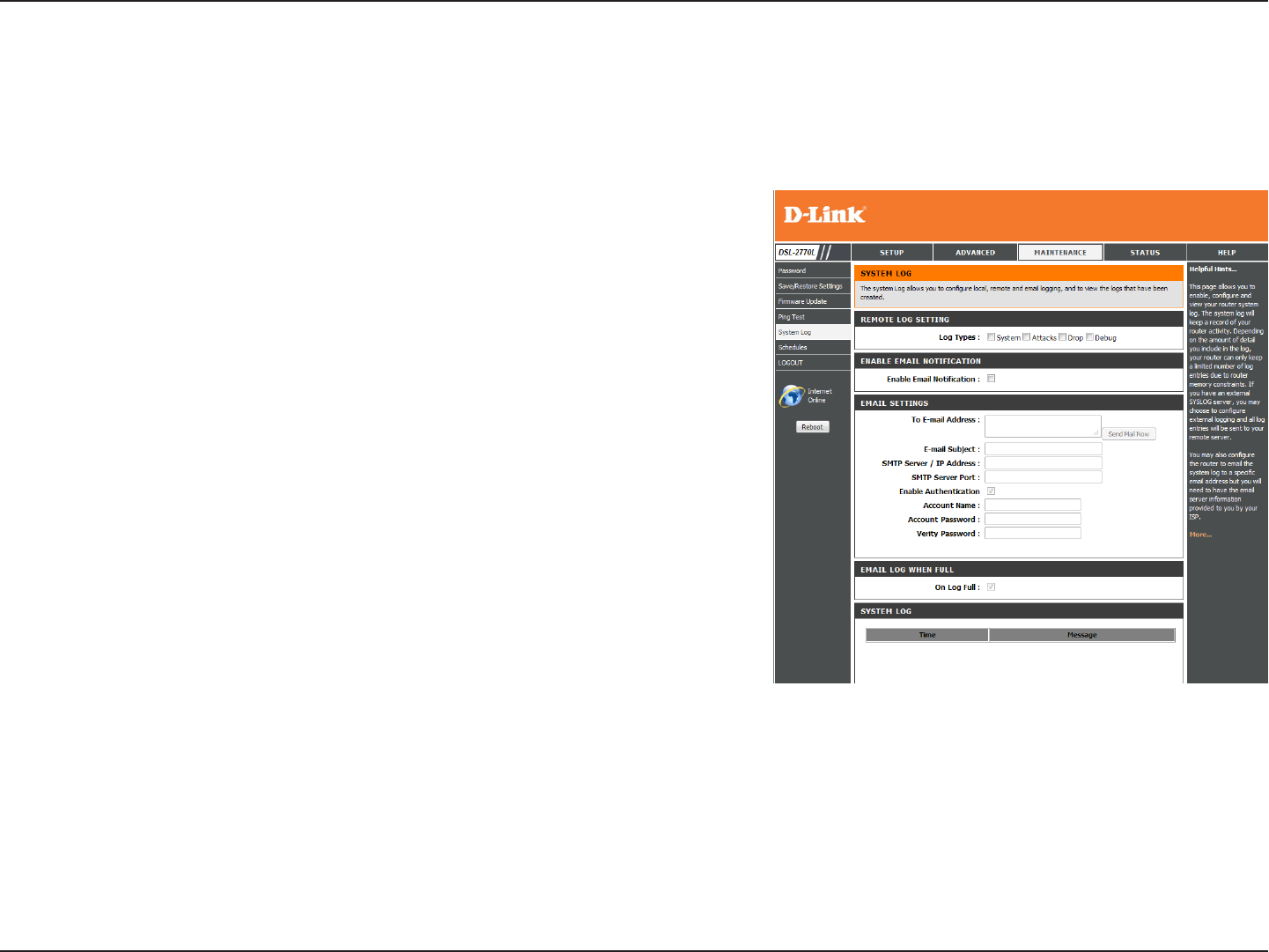
84D-Link DSL-2770L User Manual
Section 3 - Conguration
System Log
The router keeps a running log of events and activities occurring on the router. You may send these logs to a SysLog server on
your network.
Log Types:
Enable E-mail
Notication:
To E-mail Address:
E-mail Subject:
SMTP Server/IP
Address:
SMTP Server Port:
Enable
Authentication:
Account Name:
Account/Verify
Password:
Tick the checkboxes to indicate whether you want to log events related
to the System, Attacks, Dropped packets or connections, or Debug
information.
Tick this box if you want to send event notications to your e-mail
address.
Enter the e-mail address you want to send notications to.
Enter the e-mail subject to be used for the e-mail notications.
Enter the SMTP server to use, or the IP address of the SMTP server.
Enter the port of the SMTP server to use.
If your SMTP server requires authentication, tick this checkbox.
Enter your SMTP account name.
Enter your SMTP account password, then enter it again to verify it.


















