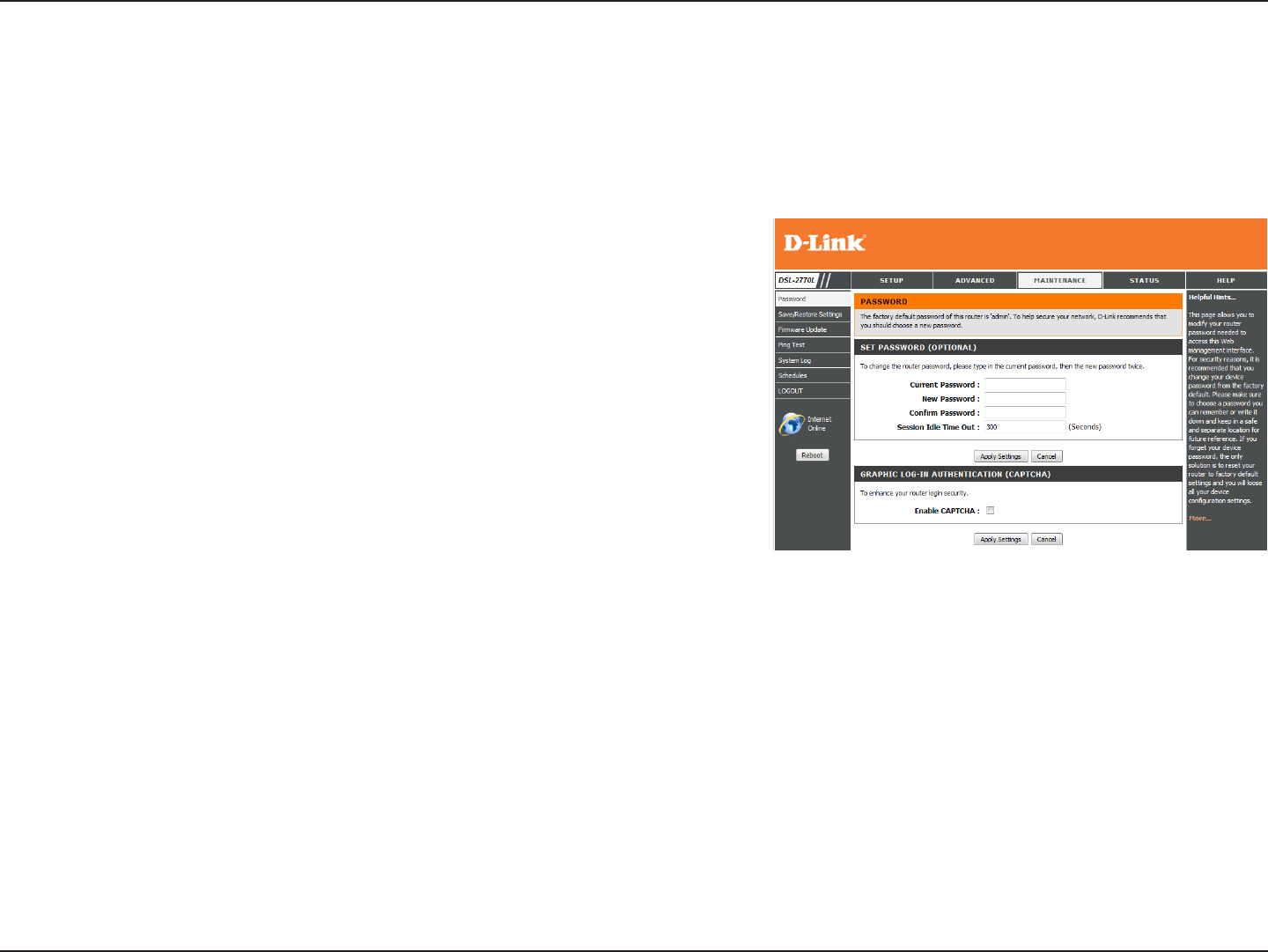
80D-Link DSL-2770L User Manual
Section 3 - Conguration
Password
This page will allow you to change the password used to log in to the web conguration interface.
Tools
To change the password, enter the current password, then the new
password you want to use, then enter it again to conrm it, then click
Apply Settings to save your changes.
Set the idle time in seconds that are allowed before the web
conguration interface automatically logs out the user.
Enables a challenge-response test to require users to type letters or
numbers from a distorted image displayed on the screen to prevent
online hackers and unauthorized users from gaining access to your
router’s network settings.
Current/
New/Conrm
Password:
Session Idle
Time Out:
Enable
CAPTCHA:


















