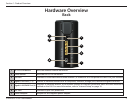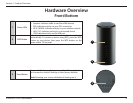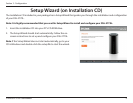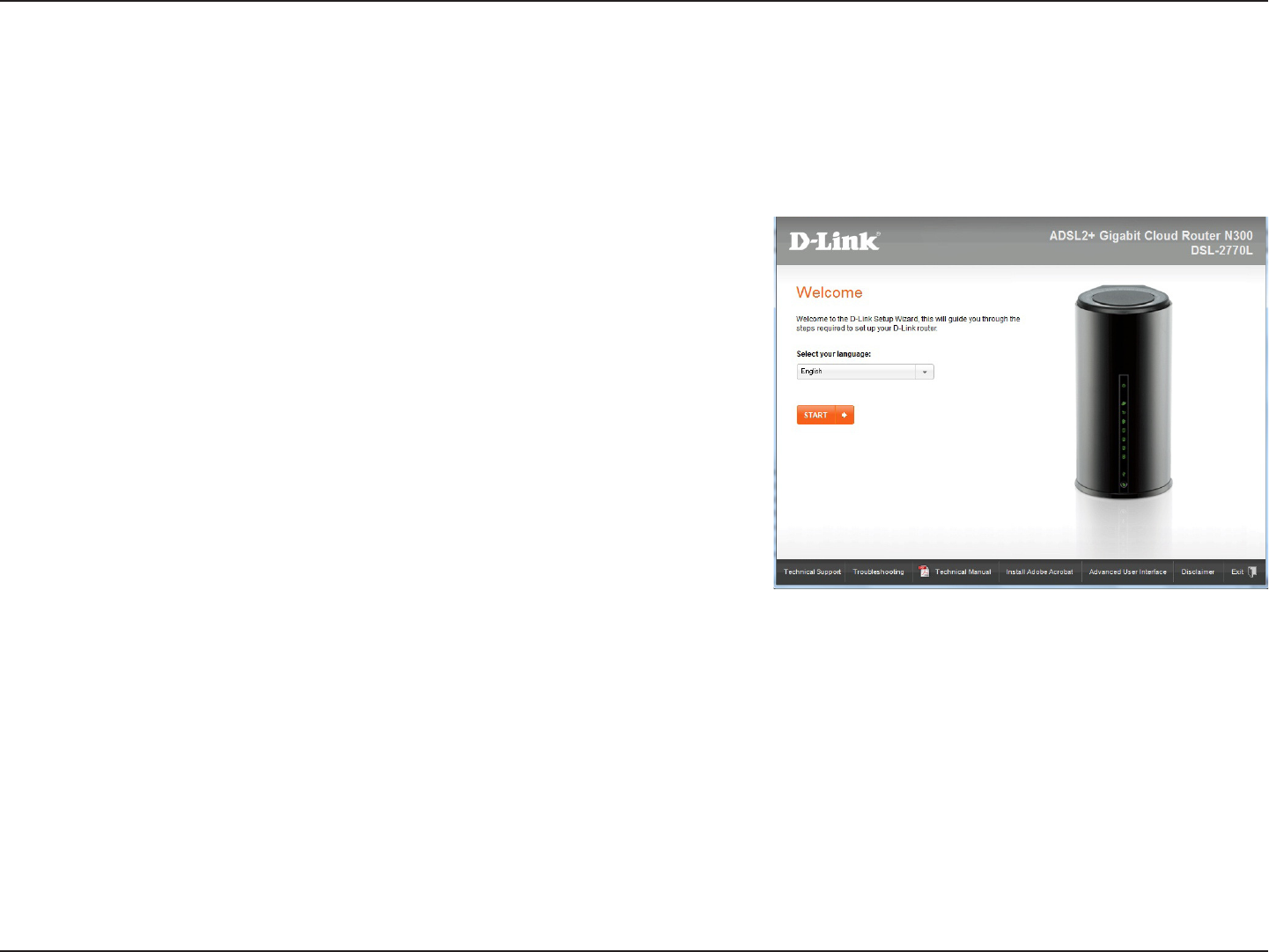
9D-Link DSL-2770L User Manual
Section 3 - Conguration
Setup Wizard (on Installation CD)
The Installation CD included in your package has a Setup Wizard that guides you through the installation and conguration
of your DSL-2770L.
Note: It is highly recommended that you use this Setup Wizard to install and congure your DSL-2770L.
1. Insert the Installation CD into your PC’s CD-ROM drive.
2. The Setup Wizard should start automatically. Follow the on-
screen instructions to set up and congure your DSL-2770L.
Note: If the Setup Wizard does not start automatically, go to your
CD in Windows and double-click the setup le to start the wizard.