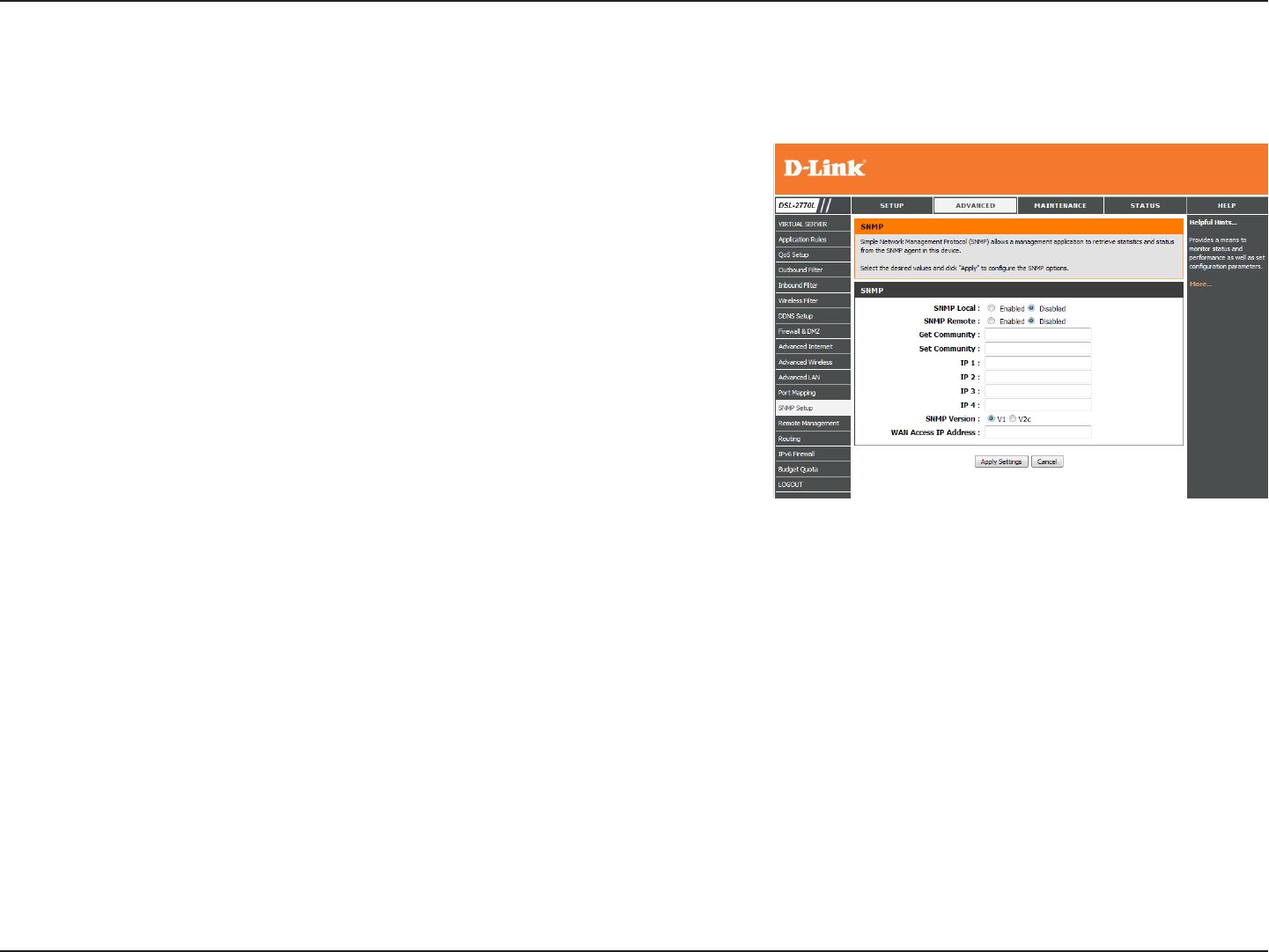
75D-Link DSL-2770L User Manual
Section 3 - Conguration
SNMP Setup
Set whether you want to enable local SNMP access for the router.
Set whether you want to enable remote SNMP access for the router.
Enter the community that the router will respond to for GetRequests.
Enter the community that the router will accept for SetRequests.
Enter the IP addresses of the PCs you will use for SNMP management.
Enter the SNMP version to use.
If you want to limit SNMP access to a specic PC/IP address only, enter
the IP address here. By default, this is set to 0.0.0.0 and allows any
computer to have SNMP access.
SNMP Local:
SNMP Remote:
Get Community:
Set Community:
IP 1/2/3/4:
SNMP Version:
WAN Access IP
Address:
This page allows you to congure the SNMP settings for remote management of this device.


















