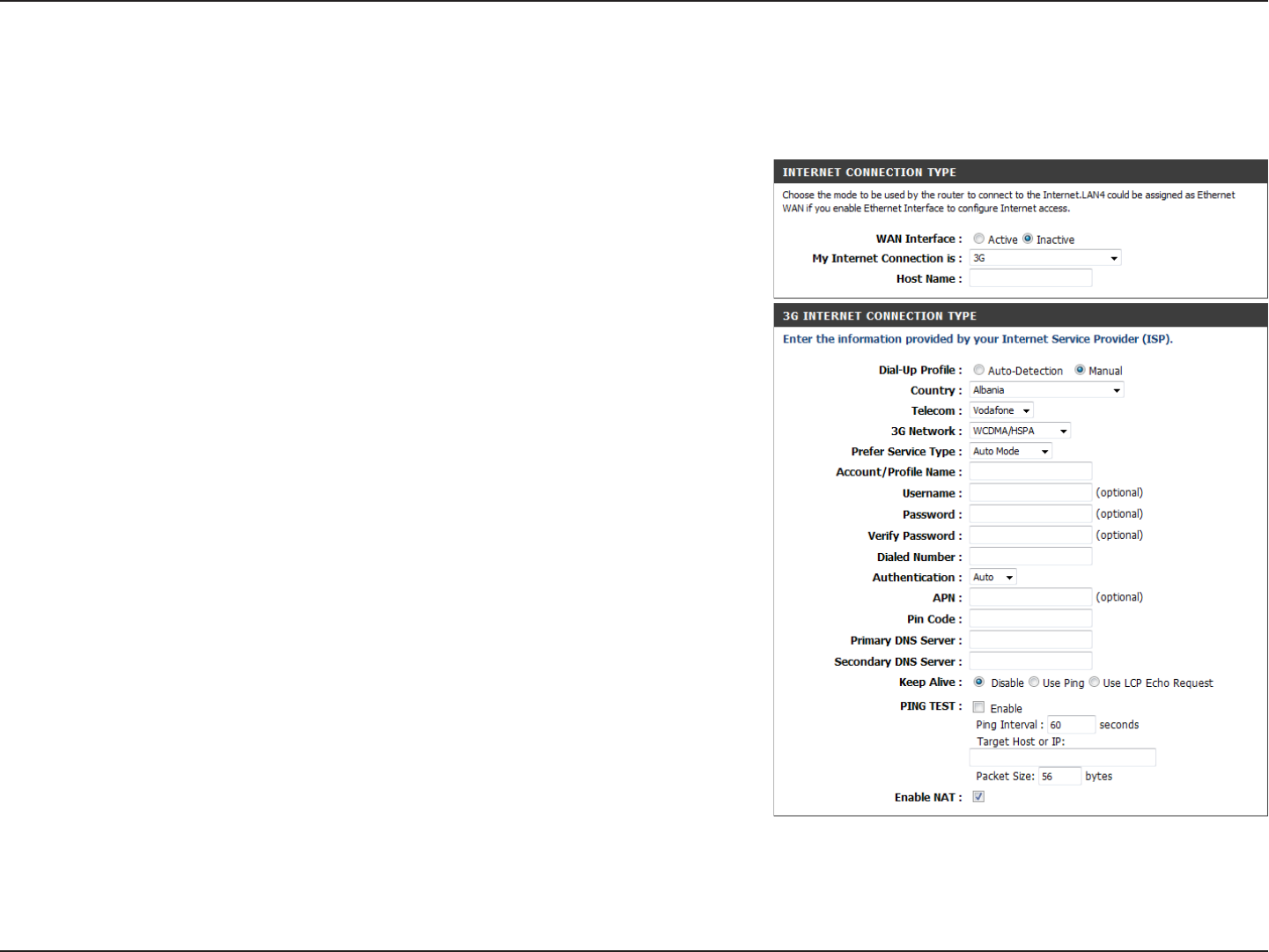
32D-Link DSL-2770L User Manual
Section 3 - Conguration
3G
These settings allow you to congure the router to share a mobile Internet connection from a connected 3G USB adapter.
Select whether to try and auto-detect your 3G settings, or to manually
set them up. You can click the Auto-Detection button to try and auto-
detect your current settings.
If you selected Manual for Dial-Up Prole, you can enter your Country,
Telecom, and 3G Network to automatically ll in some of the settings
for you.
Select whether to use 3G Only Mode, 2G Only Mode, or use Auto
Mode to automatically switch between the two.
Enter the username for your account (optional).
Enter the password for your account (optional).
Enter the dial number as given to you by your Internet Service Provider.
If you selected Manual for Dial-Up Profile, you can set your
authentication to Auto, PAP, or CHAP authentication.
If you selected Manual for Dial-Up Prole, enter your APN here.
If you selected Manual for Dial-Up Prole, enter your PIN code here.
Enter the Primary and secondary DNS server IP addresses assigned by
your ISP. These addresses are usually obtained automatically from your
ISP. Leave at 0.0.0.0 if you did not specically receive these from your ISP.
You can select whether you want to use a keep alive method to keep
your connection active.
Dial-Up Prole:
Country/
Telecom/3G
Network:
Prefer Service Type:
Username:
Password:
Dialed Number:
Authentication:
APN:
PIN Code:
Primary/Secondary
DNS Server:
Keep Alive:


















