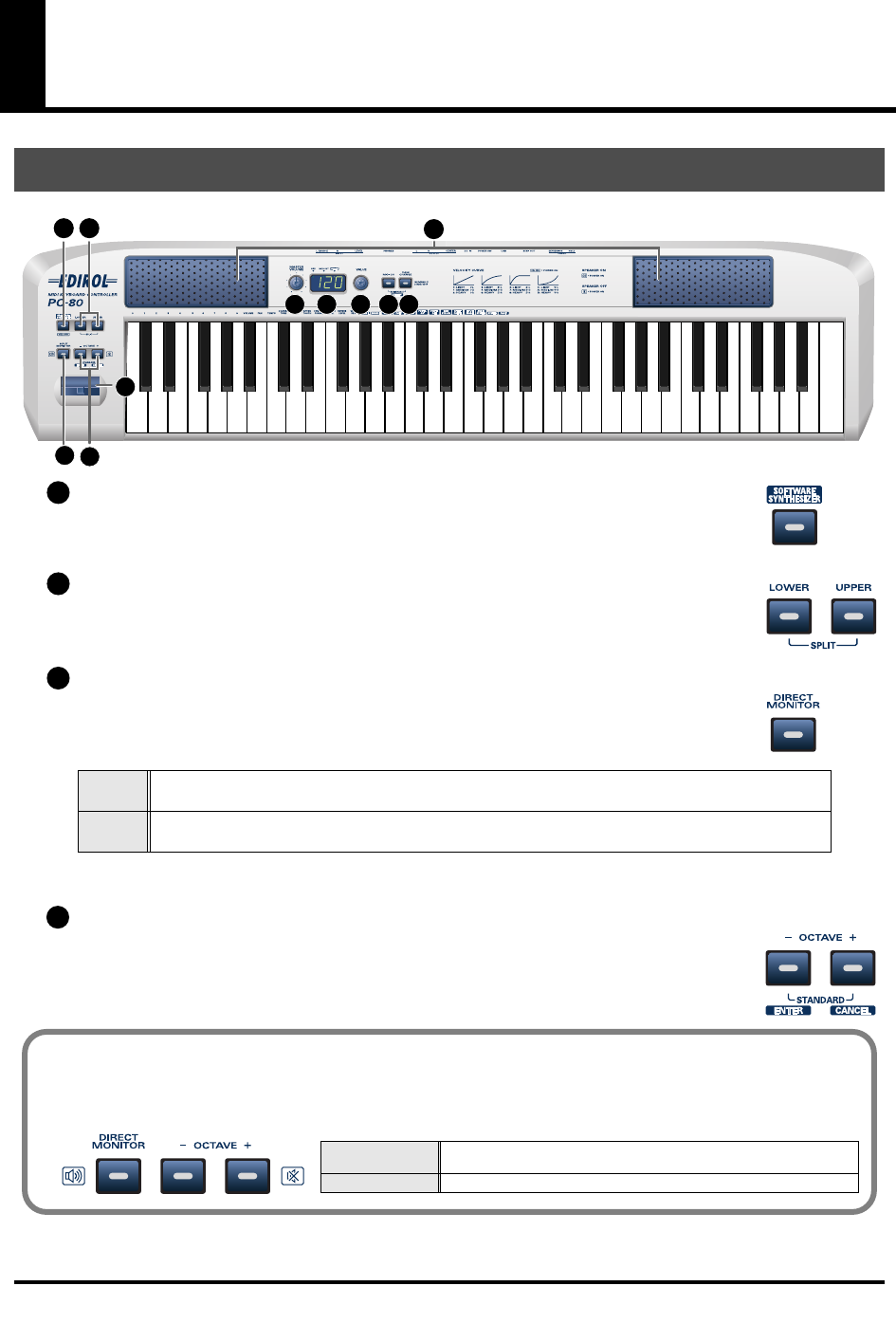
10
Names of things and what they do
fig.sunth
Software Synthesizer Button (SOFTWARE SYNTHESIZER)
If the PC-80 is connected to your computer via USB, this button starts up the included PC-
80 software synthesizer (p. 33).
fig.split
Split Buttons (SPLIT)
Use the LOWER button and UPPER button to switch between Lower mode, Upper mode,
and Split mode (p. 35, p. 37).
fig.inputmonitor
Direct Monitor Button (DIRECT MONITOR)
This button switches on/off the Direct Monitor function (which sends the input signal
from the audio input jacks directly from the PC-80’s speakers, headphone jacks, and
master output jacks).
* The Direct Monitor function cannot be controlled from ASIO 2.0 compatible applications such as Cubase.
fig.octave
Octave Shift Buttons (OCTAVE -/+)
Use the
octave shift buttons
to shift the pitch of the keyboard up or down an octave at
a time. When you’re not in Play mode (p. 60), you can use these buttons to finalize an item
(the
ENTER
button) or cancel a setting and return to Play mode (the
CANCEL
button).
Panel
ON
The input signal from the audio input jacks will be output to the PC-80’s speakers, headphones
jacks, and master output jacks.
OFF
The input signal from the audio input jacks will not be output to the PC-80’s speakers, headphones
jacks, and master output jacks.
7
6
3
4
2
98 1110
1
5
1
2
3
4
■ SPEAKER ON/OFF setting
You can change the SPEAKER ON/OFF setting by holding down the [DIRECT MONITOR] or the
[OCTAVE +] button while turning the power on. (➔ SPEAKER ON/OFF, p. 87)
SPEAKER ON
Turn on the power while holding down the [DIRECT MONITOR]
button
SPEAKER OFF
Turn on the power while holding down the [Octave +] button
PC-80_e.book 10 ページ 2005年11月10日 木曜日 午前11時34分


















