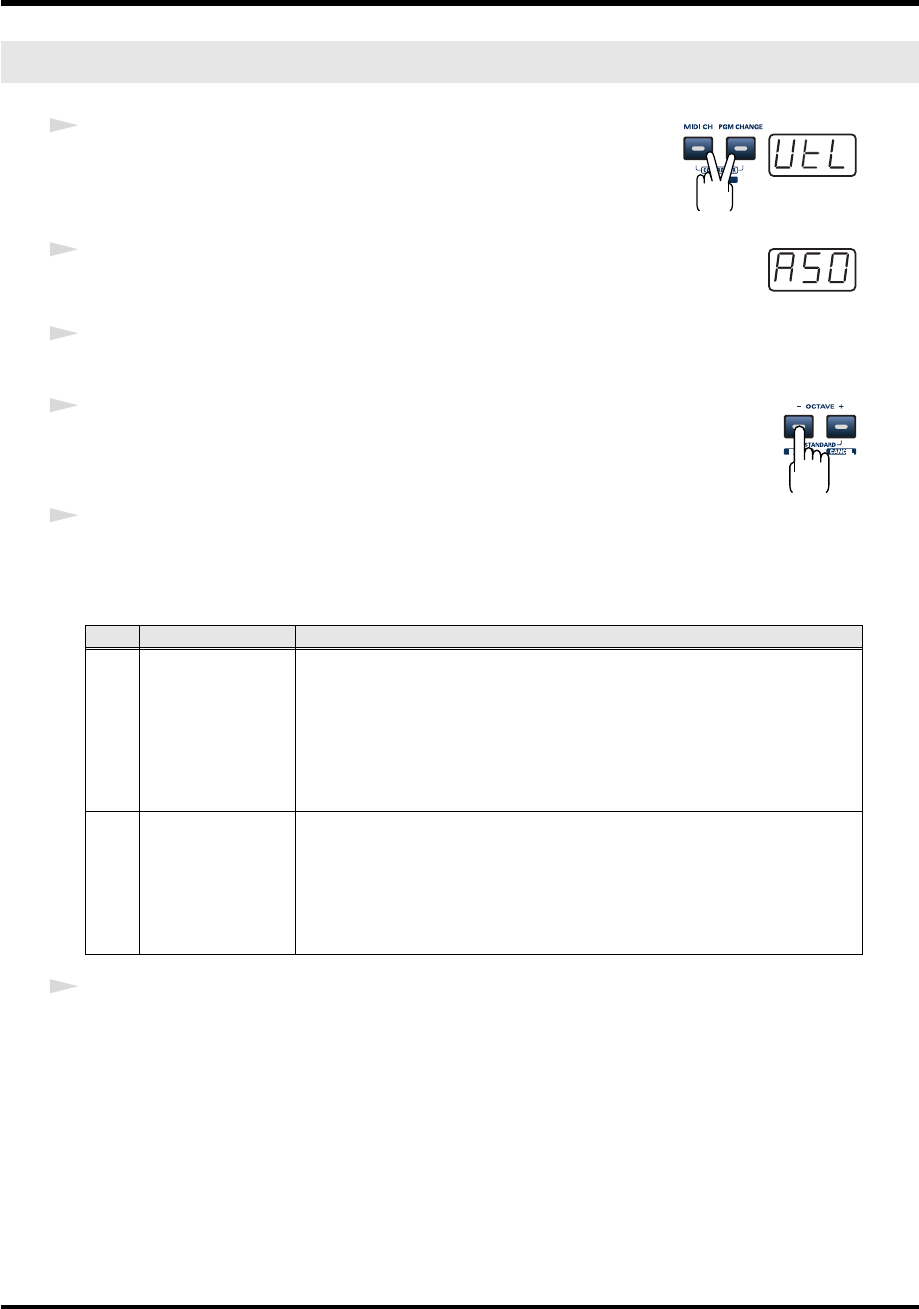
86
System settings for the PC-80
fig.util*
1
Simultaneously press the
MIDI CH
button and
PGM CHANGE
button,
and hold them down for a few moments.
The PC-80’s display will indicate “UTL,” and you will be in Utility mode.
fig.sy0
2
Press the
[AUDIO SYSTEM]
key on the keyboard.
“AS0” appears (blinking) in the display.
3
Use the
VALUE
encoder or the
[1]
key of the keyboard to choose “
AS1
.”
fig.enter
4
Press the
ENTER
button.
* If you press any other button without pressing the ENTER button, the setting will be
cancelled.
5
Use the
VALUE
encoder or press the
[0]
or
[1]
key of the keyboard to specify the USB audio
driver mode.
The display will indicate either “ON” or “OFF.”
6
Press the
ENTER
button.
* The Audio Advanced Driver On/Off setting will be applied the next time you turn on the power.
AUDIO ADVANCED DRIVER ON/OFF
Key
Setting Explanation
0 ADVANCED OFF
Standard driver mode
This mode uses the standard driver provided by the operating system. You
can use this mode without installing the dedicated driver.
Audio signals can be transferred between the PC-80 and the computer with
16-bit
resolution and
44.1/48 kHz
sample rates. You can’t use the PC-80 soft-
ware synthesizer with this Advance Off setting.
* The PC-80 will operate at 44.1 kHz if you use 96 kHz playback or 96 kHz re-
cording.
1 ADVANCED ON
Advance mode
This mode uses a dedicated driver written specifically for the PC-80. By using
the dedicated driver, you can record and play back audio with high quality
and stable timing. We recommend that you use this mode.
Audio signals can be transferred between the PC-80 and the computer with
24-bit
resolution and
44.1/48/96 kHz
sample rates. Choose this mode if you’re
using software that supports 24-bit audio or software that supports ASIO.
PC-80_e.book 86 ページ 2005年11月10日 木曜日 午前11時34分


















