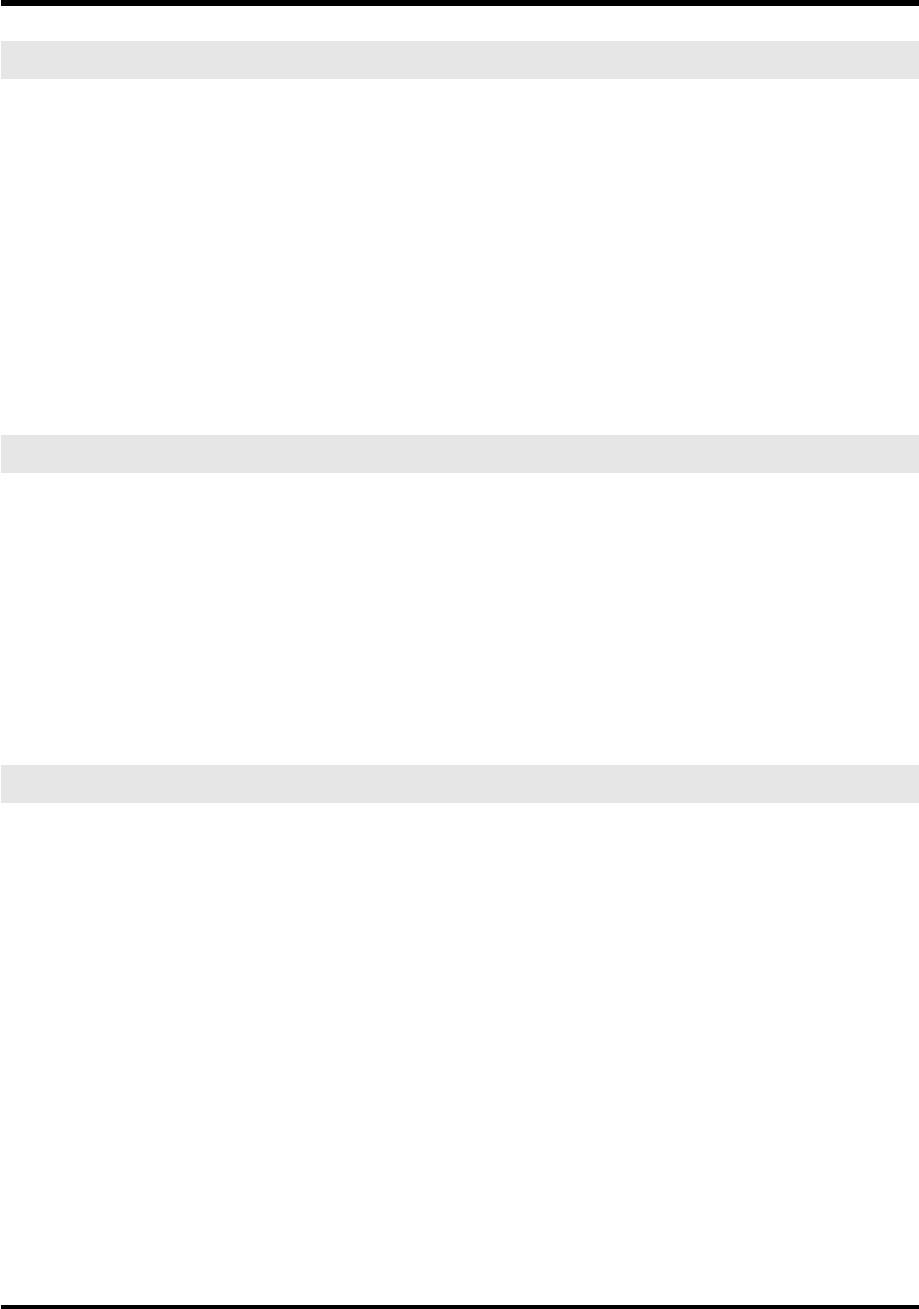
123
Troubleshooting
Is the PC-80’s master volume knob set to an appropriate volume?
Use the PC-80’s master volume knob to adjust the volume appropriately.
Is the volume adjusted appropriately for each Part of the PC-80 software
synthesizer?
Use the VOLUME knob of the Synth panel to adjust each part to an appropriate volume.
Is the volume balance of the Synth panel and Player panel adjusted
appropriately?
In the PC-80 software synthesizer’s Option window, make sure that the volume balance of the Synth panel and
Player panel is adjusted appropriately.
Could the Key Velocity setting be too low?
If the Key Velocity setting is too low, you may hear no sound when you play the keyboard. Check the “Key
Velocity” setting (p. 93).
The performance of the PC-80 software synthesizer depends on the processing power of your computer. This
means that if the PC-80 software synthesizer requires more processing power than your computer can provide,
you may hear clicks, pops, or noise in the sound. If this occurs, try adjusting the following settings in the
Settings menu and Option window of the PC-80 software synthesizer.
• In the Settings menu, check the Light Load mode option
• In the Option window, click Control Panel and increase the buffer size of the driver (only if
Windows-ASIO is selected).
• In the Option window, increase the Buffer size (Macintosh only)
• In the Option window, raise the Priority (Macintosh only)
• In the Option window, lower the Max Polyphony
The performance of the PC-80 software synthesizer depends on the processing power of your computer. This
means that if you have adjusted the PC-80 software synthesizer so that its requirements stay within the
processing power that your computer can provide, the speed of response may be slower. If this occurs, try
adjusting the following items in the Option window of the PC-80 software synthesizer.
• In the PC-80 software synthesizer’s Option window, click Control Panel and decrease the buffer
size of the driver (only if Windows-ASIO is selected)
• Decrease the Buffer size (Macintosh only)
Sound is too loud/too soft
Clicks, pops, or noise occurs in the sound
Sounds you play from the keyboard are delayed
PC-80_e.book 123 ページ 2005年11月10日 木曜日 午前11時34分


















