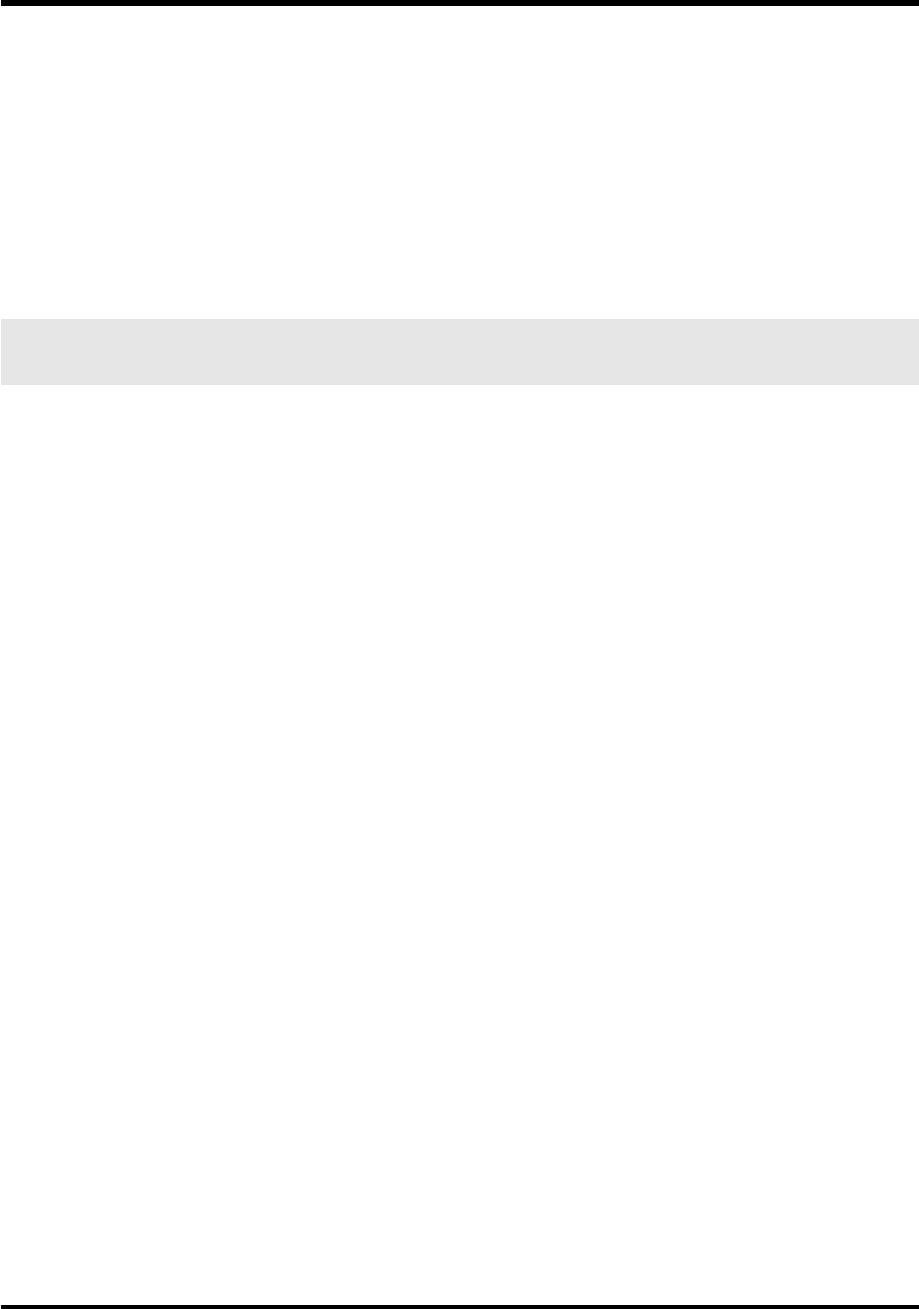
119
Troubleshooting
Noise may be entering via the line inputs or mic inputs.
If a MIDI sound module with a USB connector is connected via USB to the same computer as the PC-80, and
the output of the MIDI sound module is connected to the input jacks of the PC-80, noise from the computer may
be heard via the MIDI sound module from the PC-80. In this case, you can either connect the MIDI sound
module and PC-80 in parallel via a self-powered hub, or connect the MIDI sound module in series or via a MIDI
interface.
Could audio data monitoring be turned on?
If your sequencer software has a function that allows the monitoring of audio data during recording and you
have it turned on, an audio data loop may occur, so that recording cannot occur correctly.
Turn audio data monitoring off during recording.
For details on this setting, refer to the owner’s manual for the software you’re using.
While you were using the PC-80, could your computer have performed a task
with a heavy processing load, such as accessing a CD-ROM drive or network?
If a heavy processing load occurs while the PC-80 is being used, it may not work correctly. In this case, stop
playback/recording, and then start playback/recording once again. If you are still unable to play/record
correctly, close all software that had been using the PC-80, and re-connect the PC-80.
Playback/recording stops midway, and subsequent playback/recording is not
possible
PC-80_e.book 119 ページ 2005年11月10日 木曜日 午前11時34分


















