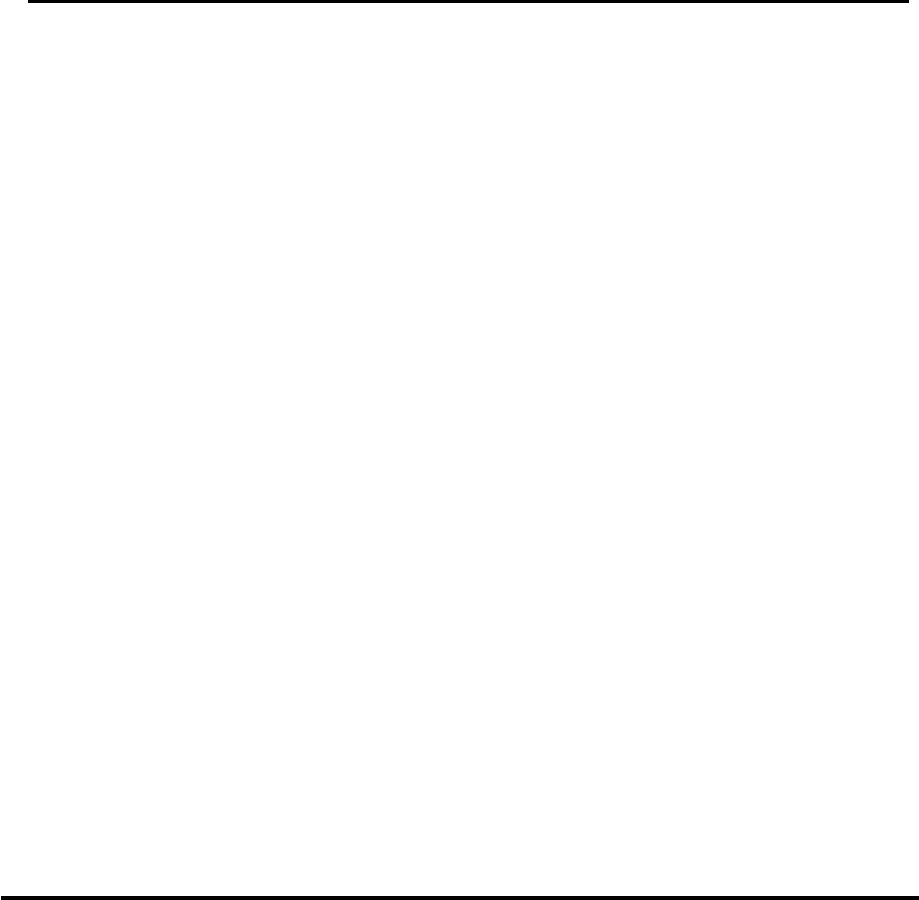
7
Recording your performance in sequencer software (SONAR LE) ........................46
Signal flow when using sequencer software..................................................................................................... 46
Starting up SONAR LE and making settings.................................................................................................... 47
MIDI device settings....................................................................................................................................48
Instrument definition settings....................................................................................................................48
Audio device settings ..................................................................................................................................50
Local Control settings..................................................................................................................................51
Recording a MIDI performance from the PC-80 ..............................................................................................52
Putting a track in record-ready mode.......................................................................................................52
Starting and stopping recording................................................................................................................52
Playing back the recorded performance...................................................................................................52
Recording audio from a guitar or mic................................................................................................................53
Selecting the Input Mode............................................................................................................................53
Putting a track in record-ready mode.......................................................................................................54
Adjusting the input level.............................................................................................................................54
Starting and stopping recording................................................................................................................54
Playing back the recorded performance...................................................................................................55
Appendix 57
Using the PC-80 as a MIDI controller keyboard........................................................ 58
Basic connection example and signal flow........................................................................................................58
Connecting to a computer via USB—Sending MIDI messages to your software...............................58
Connecting an external MIDI device
—Transmitting MIDI messages to an external MIDI sound module...................................................59
The PC-80’s basic operating modes....................................................................................................................60
Play mode......................................................................................................................................................60
Utility mode.................................................................................................................................................. 61
Transmitting various MIDI messages from the PC-80....................................................................................62
Setting the MIDI transmit channel.............................................................................................................62
Selecting sounds—Transmitting Program Change and Bank Select Massages.................................. 63
Starting/stopping playback data—Transmitting a Start/Stop/Continue message.......................... 67
Transmitting messages to an external MIDI sound module.................................................................. 71
Setting the split points.................................................................................................................................77
Using the VALUE encoder to transmit values for a specified parameter............................................78
Using the PC-80 as a MIDI interface........................................................................... 79
Basic connections and signal flow......................................................................................................................79
Connecting to your computer via USB—Using the PC-80 as a MIDI interface..................................79
Using the PC-80 as an audio interface ......................................................................80
Basic connection example and signal flow........................................................................................................80
Recording on your computer
—Using software to record sound from a mic, guitar, and external audio device ............................ 80
Audio signal flow (block diagram)............................................................................................................82
Setting the Input Mode.........................................................................................................................................83
PC-80_e.book 7 ページ 2005年11月10日 木曜日 午前11時34分


















