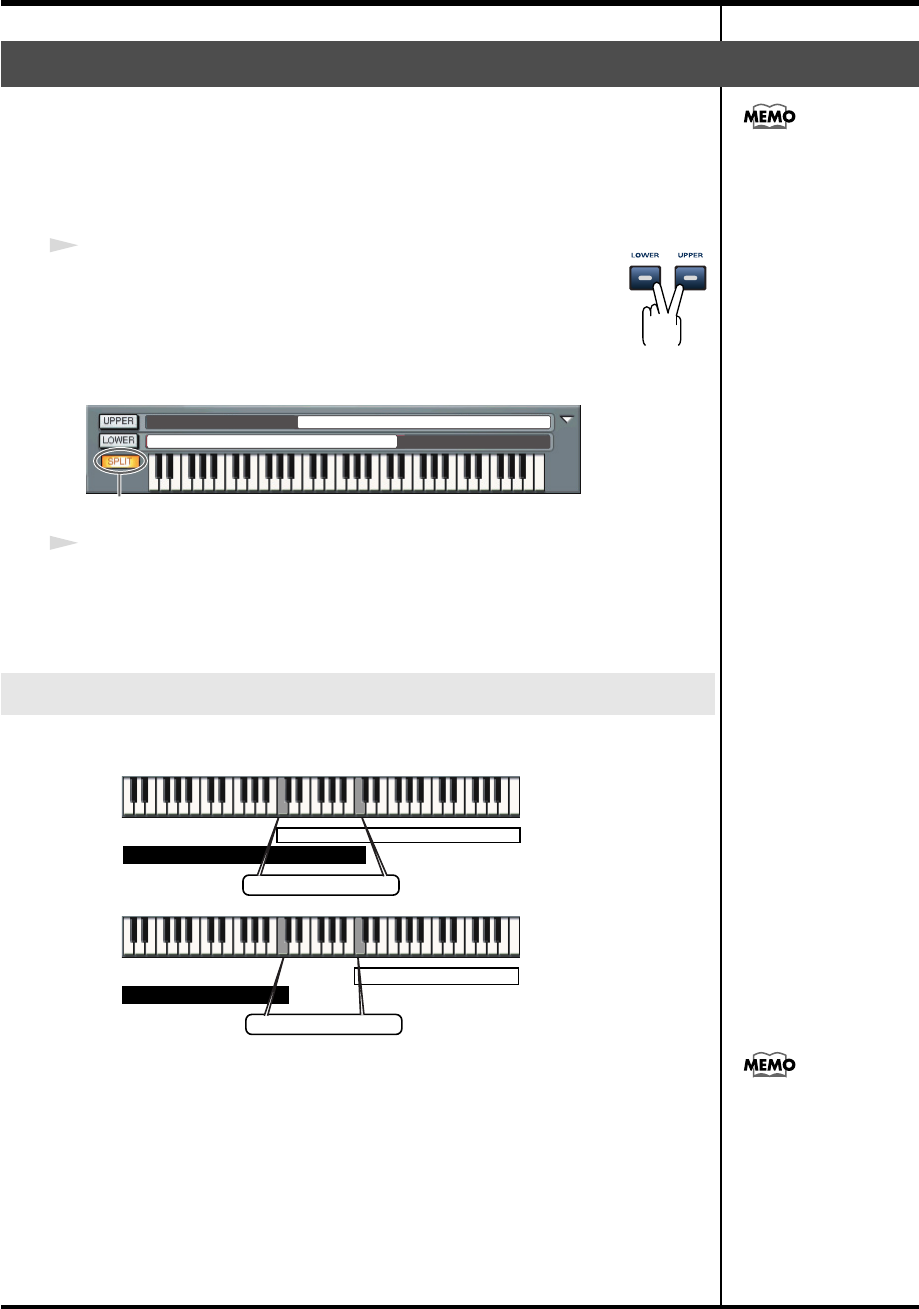
37
Playing the PC-80 keyboard
Split mode (p. 35) lets you play two sounds — Upper and Lower — from the
PC-80’s keyboard.
■
Selecting Split mode from the PC-80
fig.program
1
Simultaneously press the
LOWER
button and
UPPER
button.
The PC-80’s LOWER button and UPPER button will light, and it
will be in Split mode.
■
Selecting Split mode from the Synth panel
1
Click the
SPLIT
button so it’s lit.
The Synth panel’s
SPLIT
button will light; Split mode is selected.
Play the Lower region of the keyboard and you will hear the sound selected
in Lower mode.
The “split points” are the boundary keys for the Lower and Upper regions.
The Lower sound extends from the leftmost key to the specified key.
The Upper sound extends from the rightmost key to the specified key.
These keys are the
split points
.
Combining two sounds (Split)
Changing the split points
In Split mode, operations
of the VALUE encoder and
in the Synth panel will
apply only to the Upper
sound. If you want to
control the Lower sound,
you must switch to Lower
mode.
Click
C7C7C6C6C5C5C4C4C2C3C2C2
C7C7C6C6C5C5C4C4C2C3C2C2
Split point
Split point
Upper sound
Upper sound
Lower sound
Lower sound
C7C6C5C4C2C2
C7C6C5C4C2C2
C7C6C5C4C2C2
C7C6C5C4C2C2
For details on how you can
set the Split point by
operating the PC-80 itself,
refer to “Setting the split
points” (p. 77).
PC-80_e.book 37 ページ 2005年11月10日 木曜日 午前11時34分


















