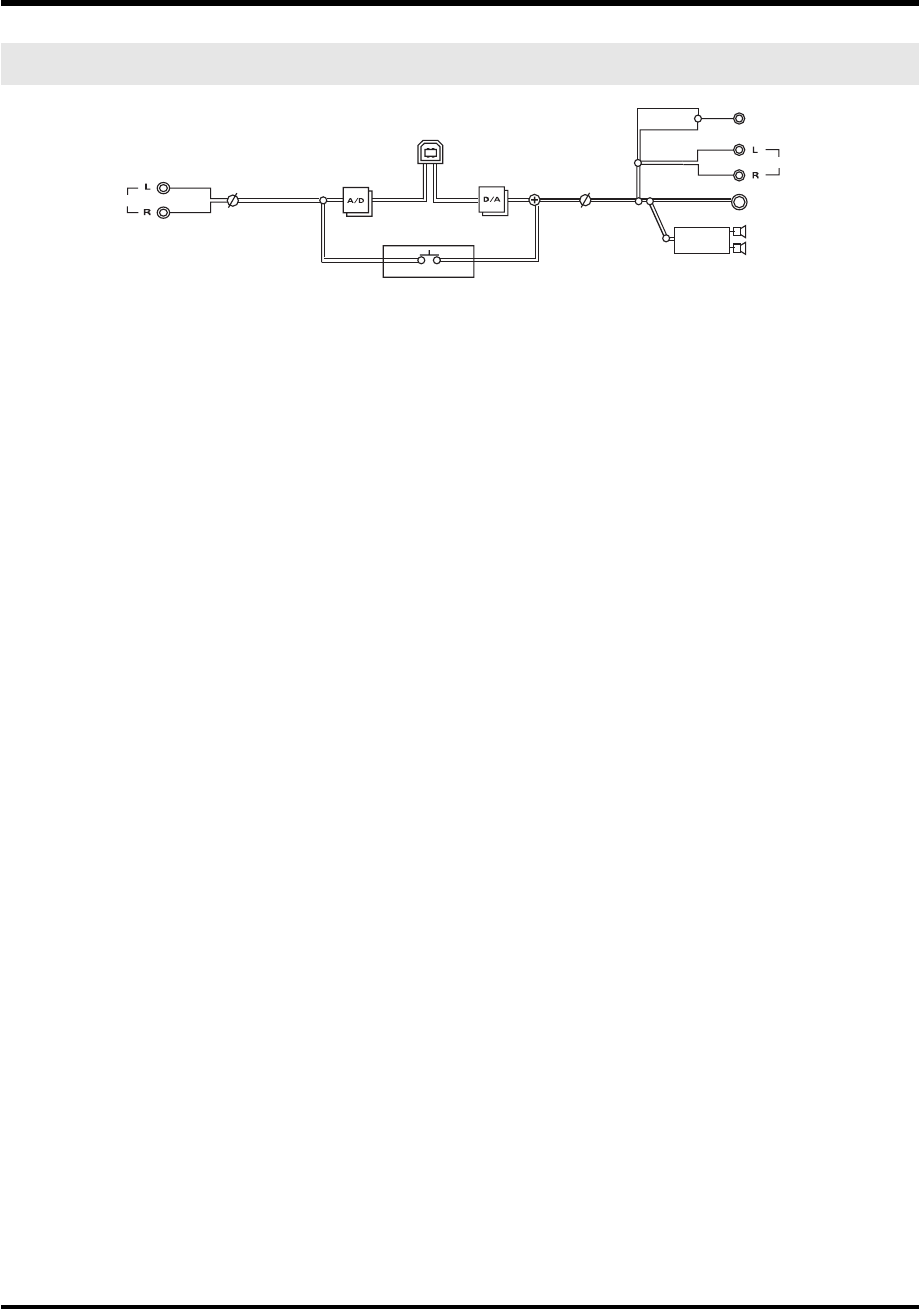
82
Using the PC-80 as an audio interface
ç
Using the PC-80’s built-in speakers
Depending on your system, you may experience problems such as a poor S/N ratio for the
audio when using the PC-80’s built-in speakers. If so, you can take the following measures.
• Lower the master volume.
• Turn the PC-80’s built-in speakers off (use headphones)
• Connect the AC adaptor and set the power switch to the DC position
Audio signal flow (block diagram)
USB
INPUT LEVEL
AUDIO INPUT
DIRECT MONITOR
(Input level knob)
AUDIO OUTPUT
PHONES
MASTER
VOLUME
(Master volume knob)
(Master output jacks)
(Headphone jack)
SPEAKER
(Speakers)
(Audio input jacks)
BASS
ENHANCER
SUB WOOFER
(Sub-woofer output jack)
PC-80_e.book 82 ページ 2005年11月10日 木曜日 午前11時34分


















