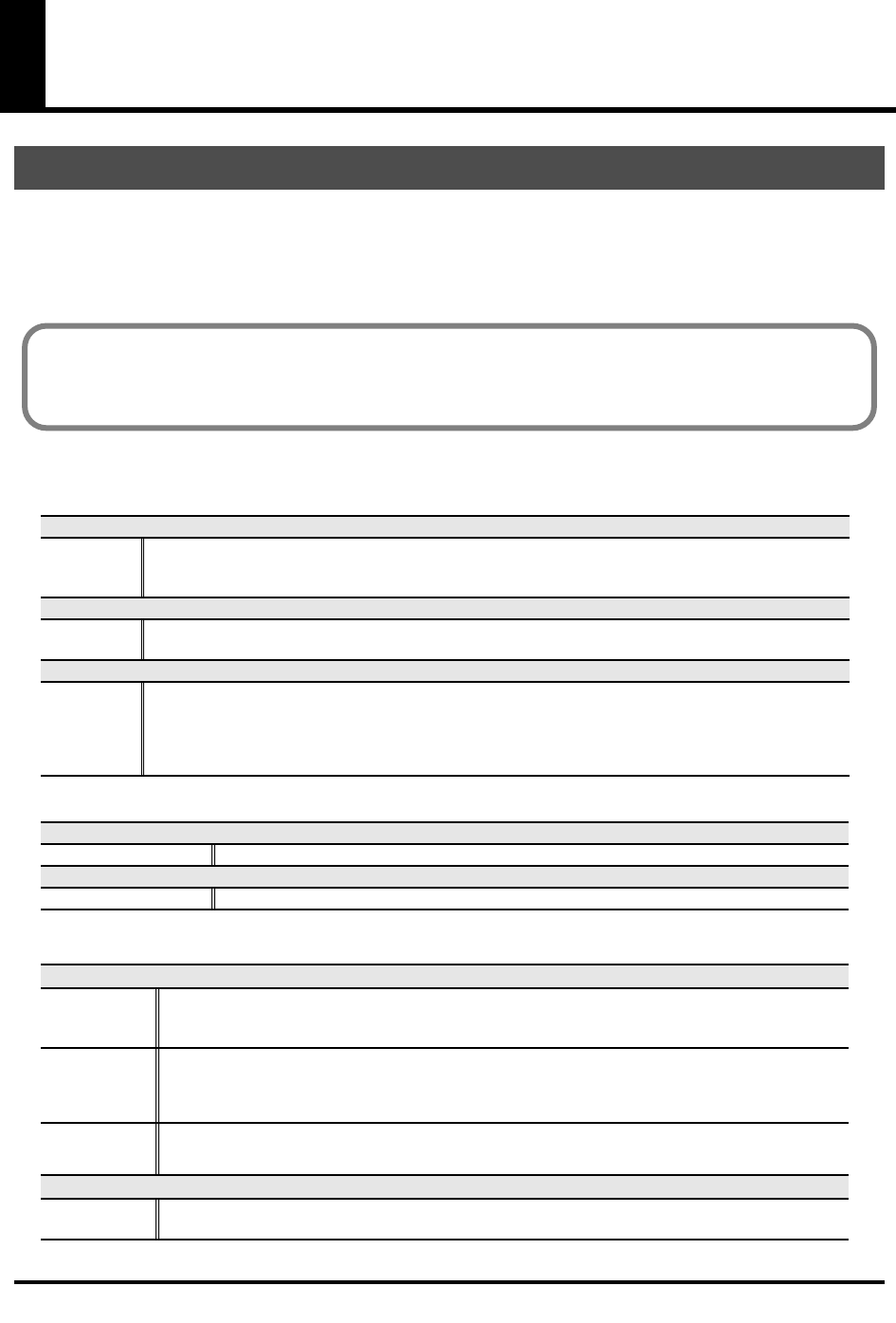
99
PC-80 driver settings
In order to use the PC-80 with your software, you’ll need to make input/output device settings. For
details, refer to the owner’s manual for the software you are using.
* If you are unable to select a PC-80 device in the device settings of your software, it may be that the PC-80 driver
was not installed correctly. Please reinstall the driver. (
➔
Windows: p. 16; Macintosh: p. 29)
■
AUDIO DEVICES
■
MIDI DEVICES
Input and output devices
Windows
AUDIO OUTPUT DEVICE (WDM)
EDIROL
PC-80
Sends the audio signal from the computer to the PC-80. Normally, such as when using Media Player, you
will choose this device. You will also choose this device when using software such as SONAR in WDM
driver mode, and when using DirectSound software.
AUDIO INPUT DEVICE (WDM)
EDIROL
PC-80
Receives the audio signal sent from the PC-80 to the computer. Normally, you will choose this device. You
will also choose this device when using software such as SONAR in WDM driver mode.
ASIO DEVICE
EDIROL
PC-80
If you are using the PC-80 with ASIO-compatible software such as Cubase, choose “PC-80” in the ASIO
settings of your software.
To prevent audio feedback loops or duplicate monitoring, turn monitoring off in your software.
* If you are using ASIO-compatible sequencer software in Windows, set the driver type to WDM in the Option window of the PC-
80 software synthesizer.
Macintosh
AUDIO OUTPUT DEVICE
EDIROL PC-80
Sends the audio signal from your computer to the PC-80.
AUDIO INPUT DEVICE
EDIROL PC-80 ?? kHz
Receives the audio signal sent from the PC-80 to the computer.
MIDI OUT DEVICES
PC-80
MIDI OUT
If you choose
PC-80 MIDI OUT
as the output port in your sequencer software, the messages will be
transmitted from the PC-80’s MIDI OUT connector.
* Turn on MIDI I/F Mode as described in
“MIDI I/F MODE”
(p. 94).
PC-80
Synth
Choose
PC-80 Synth
if you want to play MIDI data using the manual performance synth sound gener-
ator of the included PC-80 software synthesizer.
* For details on the synth sound generator for manual playing, refer to
“How the PC-80 software synthesizer is struc-
tured”
(p. 32).
PC-80
Player
Choose PC-80 Player if you want to play MIDI data on the included PC-80 software synthesizer for SMF playback.
* For details on the software synthesizer for SMF playback, refer to
“How the PC-80 software synthesizer is structured”
(p. 32).
MIDI IN DEVICE
PC-80
keyboard
Messages received from the keyboard, bender lever, and VALUE encoder are input via this port.
You do not need to make device settings in order to use the included PC-80 software synthesizer. The
PC-80 device will be assigned automatically. However, if you change the device from its default setting
in the PC-80 software synthesizer Option window, you will need to re-specify the PC-80 as the device.
PC-80_e.book 99 ページ 2005年11月10日 木曜日 午前11時34分


















