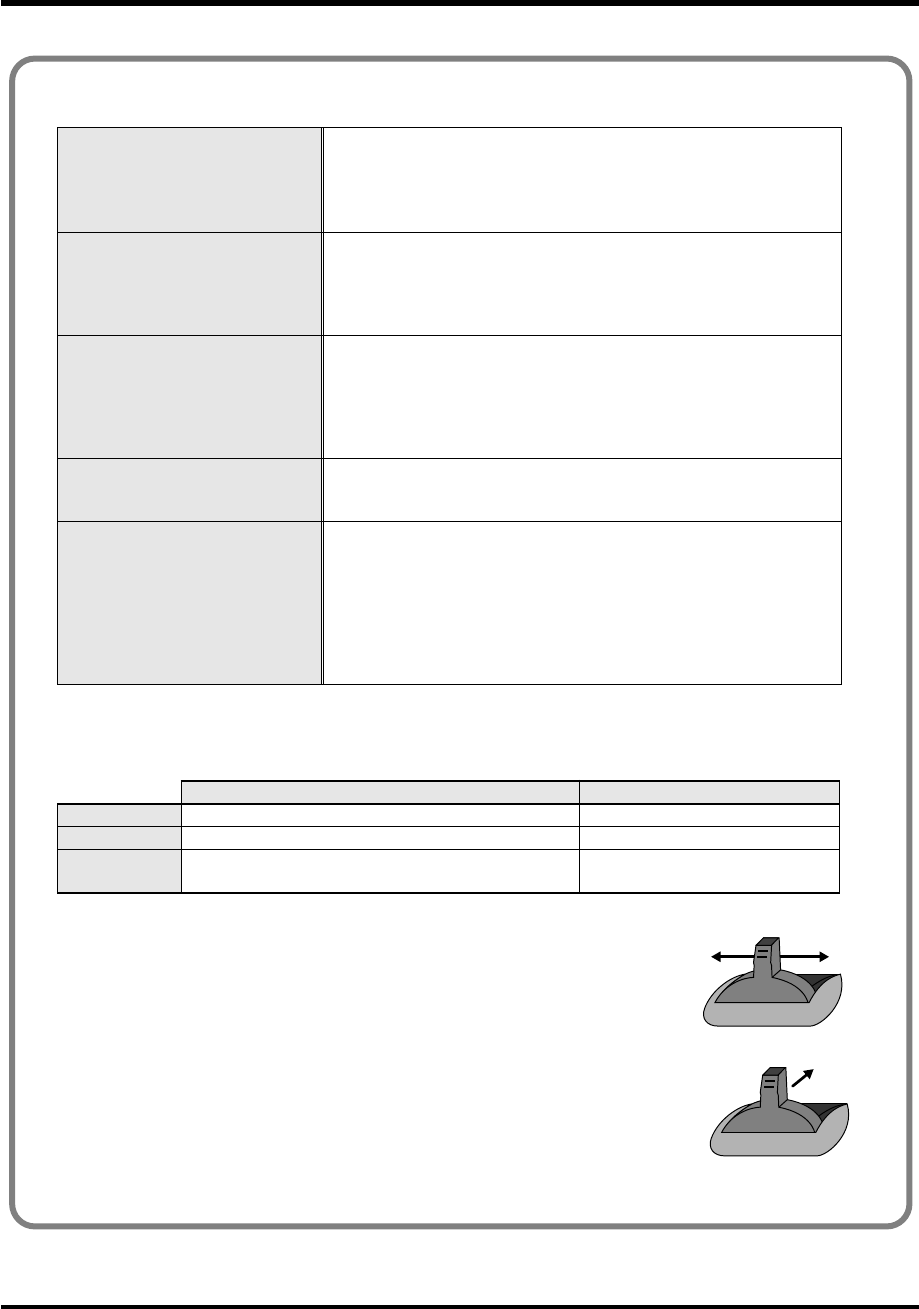
42
Playing the PC-80 keyboard
■Convenient functions for performance
* MIDI messages are transmitted on the channel according to the current keyboard
mode setting (Lower/Upper/Split).
Moving the pitch/bend modulation lever to the left will lower the pitch,
and moving it to the right will raise the pitch. This is called Pitch Bend.
Pushing the lever away from yourself will apply vibrato. This is called
Modulation.
Both will be applied simultaneously if you push the lever away from
yourself while moving it to left or right.
* The range of pitch change that occurs (the bend range) can be specified on the
sound generator.
Changing the pitch (Pitch Bend)
When you move the pitch bend/modulation level to the left or right,
Pitch Bend messages will be transmitted, creating slight variations in the
pitch of the sounds that are playing.
* The range of the change (bend range) can be adjusted on the sound gen-
erator.
Adding modulation to the sound
(Modulation)
When you push the pitch bend/modulation level away from yourself,
Modulation messages (CC#01) will be transmitted, and vibrato will be
applied to the sound.
* The way in which the sound changes can be specified on the sound gen-
erator.
Sustaining the notes (Hold)
If you connect a pedal switch or foot switch (DP series pedal or Boss FS-
5U; available separately) to the rear panel HOLD jack, notes will be held
as long as you are pressing the pedal, even after you take your finger off
of the key. This transmits the MIDI message Hold 1 (CC#64). Hold On
(127) is transmitted when you press the pedal, and Hold Off (0) when you
release the pedal.
Controlling the tone or volume in
real time (Expression)
If you connect an expression pedal (Roland EV-5; available separately) to
the rear panel EXPRESSION jack, you can use the pedal to control the
volume or tone.
Switching the octave
(Octave Shift)
You can use the [OCTAVE-] [OCTAVE+] buttons to shift the pitch of the
keyboard upward or downward (Octave Shift).
Pressing [OCTAVE-] once will lower the pitch by one octave. Press it
again to lower the pitch by an additional octave. The pitch can be
adjusted within the range of -4 through 5 octaves. [OCTAVE-] or
[OCTAVE+] will light according to the current octave shift setting. If you
press [OCTAVE-] and [OCTAVE+] simultaneously, the Octave Shift
setting will be reset to 0, returning the keyboard to its normal pitch range.
Pitch Bend/Modulation/Hold/Expression Octave Shift
LOWER mode Transmitted on the Lower MIDI channel Octave-shifts the Lower range
UPPER mode Transmitted on the Upper MIDI channel Octave-shifts the Upper range
SPLIT mode
Transmitted on both the Lower and the Upper MIDI
channel
Octave-shifts the Upper range
Modulation
Pitch bend
PC-80_e.book 42 ページ 2005年11月10日 木曜日 午前11時34分


















