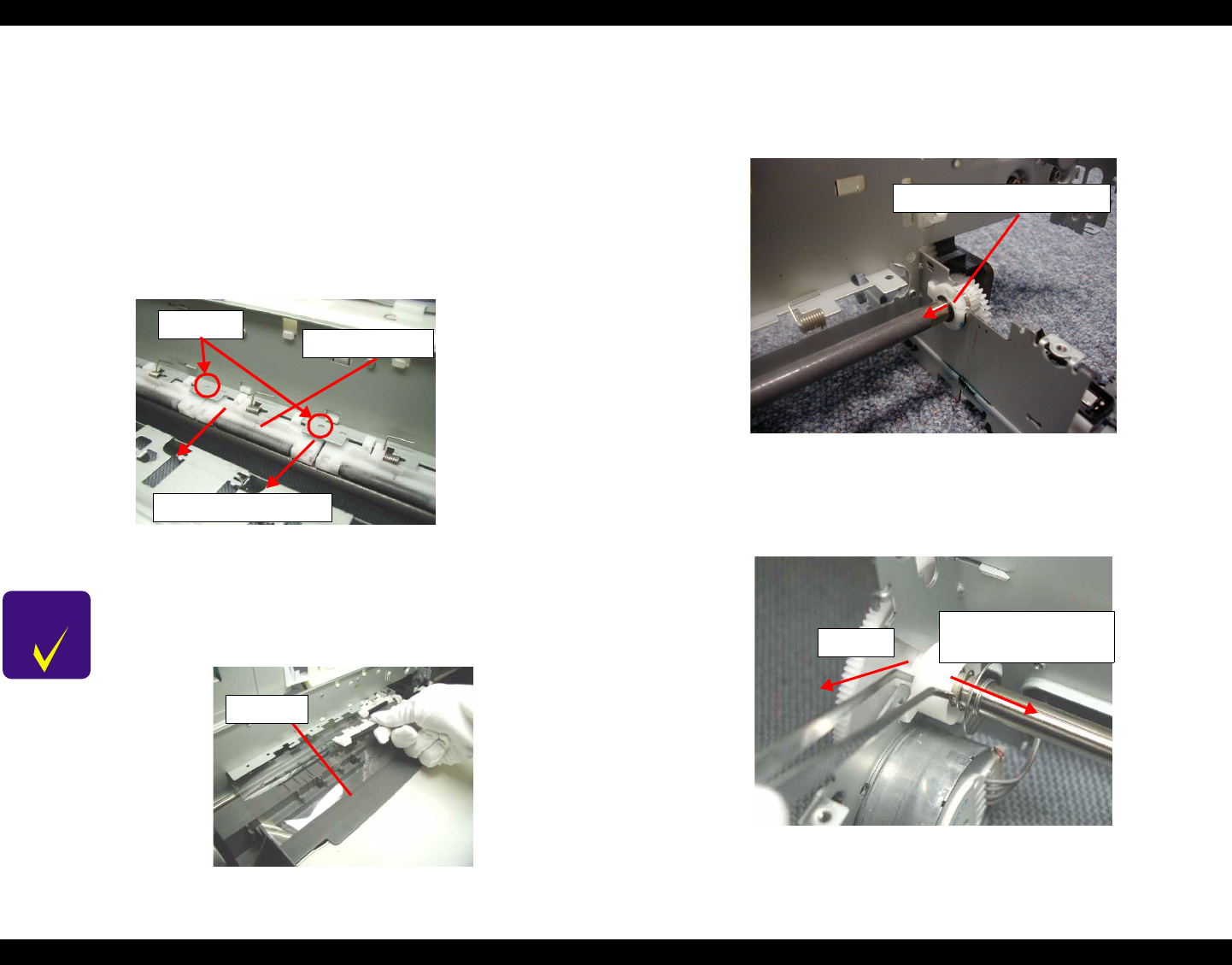
EPSON Stylus PHOTO 810/820/830 Revision B
Disassembly and Assembly Disassembly 123
4.3.13 PF roller unit removal
1. Remove the Upper housing from the printer. (Refer to Section 4.3.1)
2. Remove the CR unit from the printer (Refer to Section 4.3.3)
3. Remove the ASF unit from the printer. (Refer to Section 4.3.5)
4. Remove the PSB/PSE unit from the printer. (Refer to Section 4.3.6)
5. Push the dowels of the Paper guide by using the tweezers, and pull the Paper guide
toward the front side of the printer.
Figure 4-66. Paper guide removal procedure (1)
6. Remove the Lower housing from the printer mechanism. (Refer to Section 4.3.10)
7. Remove the Plain washer, 6.9 x 0.5 x 10.4, L/Na by using the tweezers, and slide
the right PF roller bushing to the left side slightly.
Figure 4-68. PF roller removal (1)
8. Remove the PF roller from the Main frame while sliding the left PF roller bushing
to the right side by using the tweezers.
Figure 4-69. PF roller removal (2)
CHECK
POINT
When removing the Paper guide upper/left, avoid to damage the
coated surface of the PF roller by using the OHP sheet as shown
figure below.
Figure 4-67. Paper guide removal procedure (2)
Paper guide upper
Step1) Push
Step2) Slide to the front side
OHP sheet
Plain washer, 6.9 x 0.5 x 10.4, L/Na
Step1) Slide the bush to
the right side
Step2) Pull


















