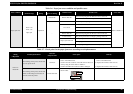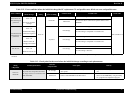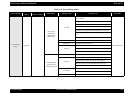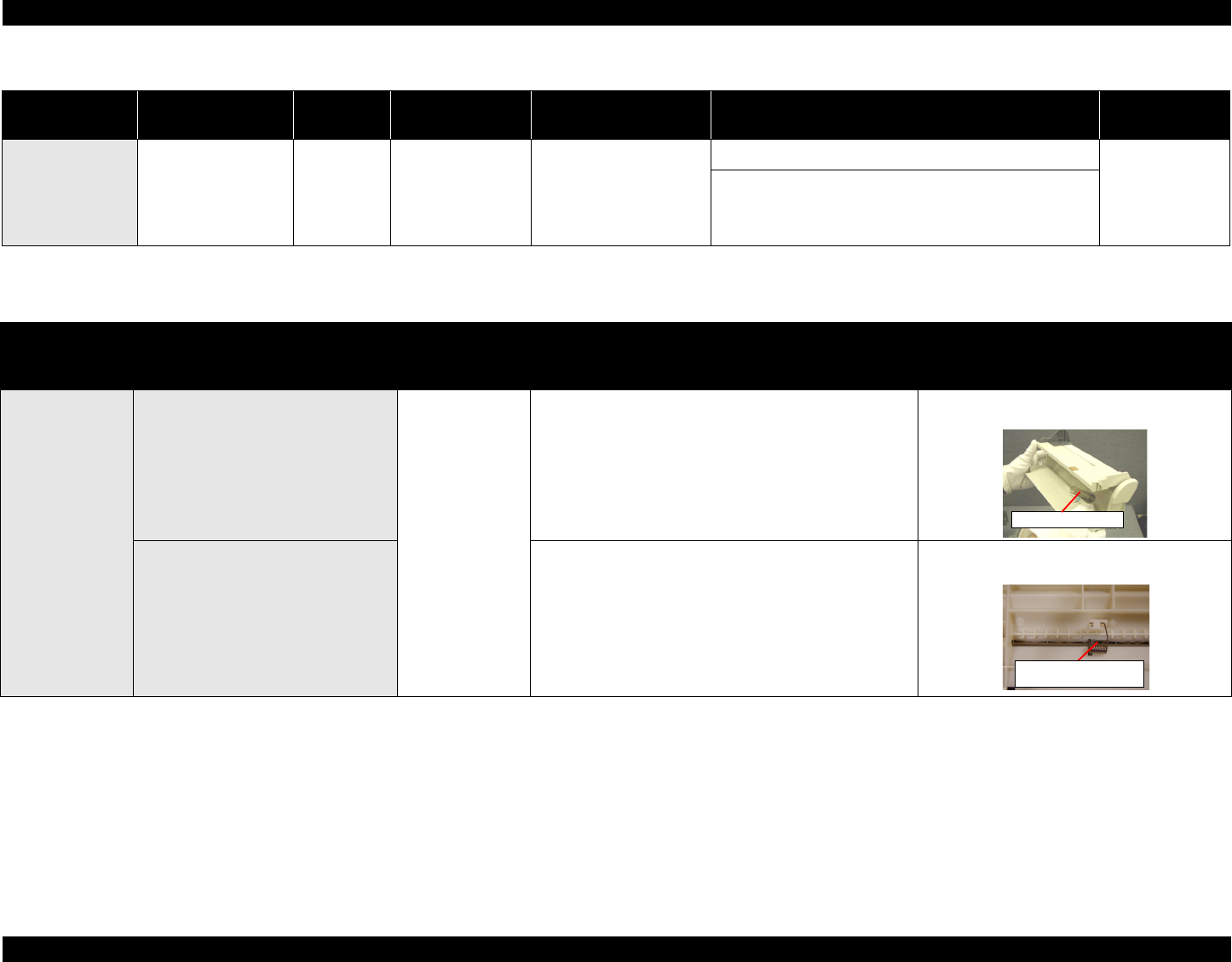
EPSON Stylus PHOTO 810/820/830 Revision B
Troubleshooting Unit Level Troubleshooting 73
Paper out error
Power : On
Error : On
Paper not loaded
correctly
Operation - Pump unit
The Compression spring 1.764 comes off.
Refer to Table 3-9
The tip of the Change lever is damaged.
Table 3-8. Paper out error condition and possible cause
Error condition
LED indication
STM3 message
Occurrence
timing
CR position at the
power on timing
Unit/Part name Possible cause Check table
Table 3-9. Check point for the paper out error according to each phenomenon
Occurrence
timing
CR position
Detailed phenomenon
Defective
unit/part name
Check point Remedy
Operation
-
The Hopper does not operate during the
paper loading sequence although the LD
roller rotates to load a paper from ASF
unit.
ASF unit
1. Check if the Hopper operates correctly in the paper
loading sequence.
1. Reassemble the Compression spring 2.50
between the ASF frame and the Hopper.
When a top of a paper at the correct
timing during the paper loading
sequence, the paper is ejected
immediately without setting the paper
setting position for printing.
1. Check if the Paper return plate operates correctly in the
paper loading sequence.
1. Reassemble the Tension spring 29.1 between
the ASF frame and the Paper return plate.
Comp. Spring 2.50
Torsion spring 29.1