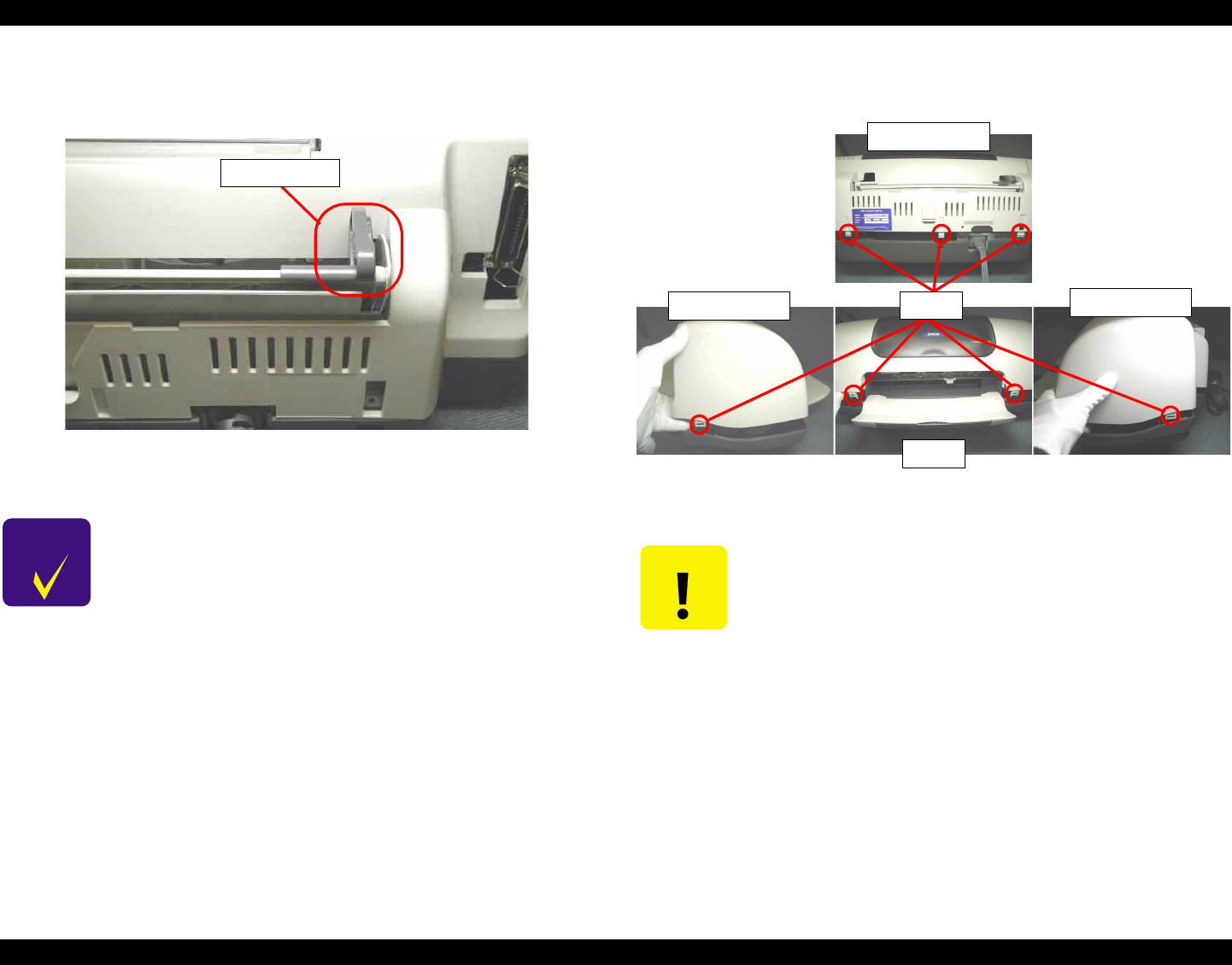
EPSON Stylus PHOTO 810/820/830 Revision B
Disassembly and Assembly Disassembly 94
4.3.1 Upper housing removal
1. Move the Edge guide on the ASF unit to the rightmost position.
Figure 4-4. Edge guide setting position for the Lower housing removal
2. Release total seven hooks of the Upper housing by using the precision screwdriver
(-).
Figure 4-5. Hooks position of the Upper housing
CHECK
POINT
Make sure that the Edge guide is in the cutout portion of the
Upper housing.
Edge guide
CAUTION
Do not damage hooks by the precision screwdriver (-) in
removing the Upper housing.
Do not tilt the printer too much when the Upper housing is
removed by the precision screwdriver (-). This is because ink
may flow if the cap is not covered by the Printhead. (CR is out of
the home position)
Backside
Front
Hooks
left side
right side


















