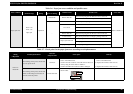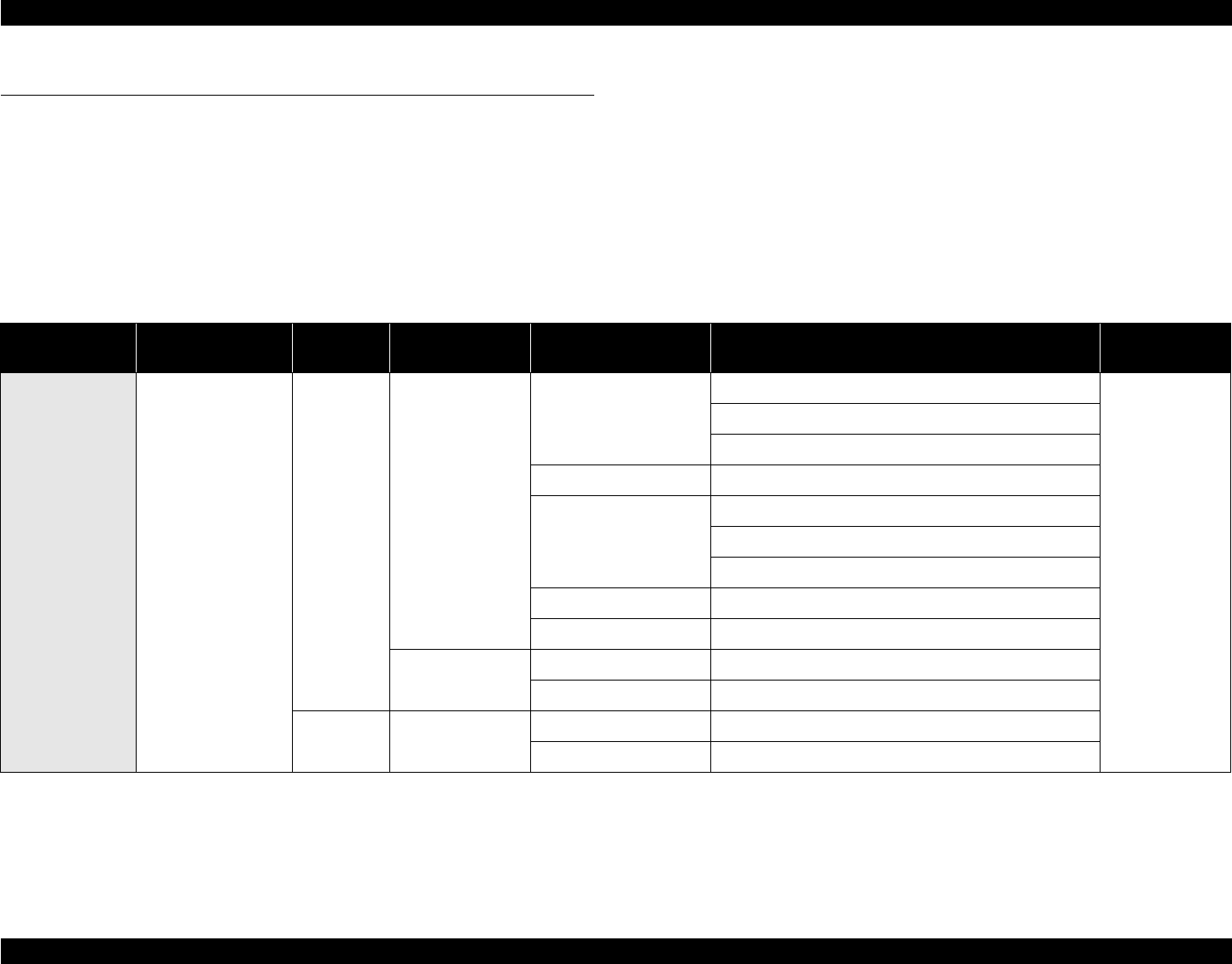
EPSON Stylus PHOTO 810/820/830 Revision B
Troubleshooting Unit Level Troubleshooting 66
3.3 Unit Level Troubleshooting
You can identify the troubles by using the checklist in this section after confirming the
LED indication on the printer. If you connect the printer to your PC and see an error
message on the STM3, you can short the total repair time. And, when you find out the
defective parts, replace them by referring the Chapter 4 “Disassembling”. Following
tables describe the error condition (LED and STM3), possible cause and check point.
The following is the example of how to use the table.
When the CR unit is out of the home position at the power on timing, the fatal error
may be caused by the failure of the CR motor. Moreover, there are 3 possible causes on
the CR motor failure.
[Note]
When the individual part of the Paper eject roller, PF motor and the Ink system unit is
defective, replace the Printer mechanism to new one basically.
However, if the individual part is replaced to new one in the urgent case,
disassembly/
reassemble it carefully by referring to Chapter 4.
Table 3-4. Fatale error condition and possible cause
Error condition
LED indication
STM3 message
Occurrence
timing
CR position at the
power on timing
Defective
unit/part name
Possible cause Check table
Fatal error
Power : Off
Error : On
General error
Power on
Outside HP
CR motor
The CR motor connector cable comes off.
Refer to Table 3-5
The CR motor is defective.
The CR motor connector cable is damaged.
Holder shaft unit The Paper return plate disturbs the rotation of the LD roller.
PF motor
The PF motor connector cable comes off.
The PF motor is defective.
The PF motor connector cable is damaged.
Paper guide upper/left The Paper guide upper/left comes off completely.
Pump unit The Compression spring 1.764 comes off.
Anywhere
Main board The Main board is defective.
Main frame The Main frame is deformed.
Operation -
Front frame The Front frame is bent up.
Main frame The Main frame is deformed.