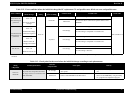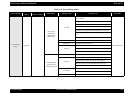EPSON Stylus PHOTO 810/820/830 Revision B
Troubleshooting Unit Level Troubleshooting 82
Table 3-19. Check point for the poor printing quality
Occurrence
timing
CR position
Detailed phenomenon
Defective
unit/part name
Check point Remedy
Operation
-
[Phenomenon 1]
In the CL sequence, the Pump unit seems
to work correctly. But, the ink is not
ejected to the Waste drain ink pad at all.
Moreover, any ink is not absorbed from
the Printhead to the cap.
[Phenomenon 2]
In the CL sequence, the ink is ejected to
the Waste drain ink pad (this means the
Pump unit & the Cap unit works
correctly). But, the dot missing is not
solved at the specific nozzles even if the
several CLs are performed.
[Phenomenon 3]
In the CL sequence, the ink is ejected to
the Waste drain ink pad (this means the
Pump unit & the Cap unit works
correctly). But, the wiping operation is
not performed correctly and the colors
are mixed.
[Phenomenon 4]
In the CL sequence, the ink is ejected to
the Waste drain ink pad. But, the dot
missing occurs on the several nozzle in
the printing.
[Phenomenon 5]
In the CL sequence, the ink is ejected to
the Waste drain ink pad. But, the missing
point (dot missing nozzle) is changed in
every CL operation.
Cap unit
1. Check if there is any foreign material around the seal
rubber parts on the Cap unit.
2. Check if any damage is observed around the seal rubber
parts on the Cap unit.
3. Check if the Compression spring is assembled in the Cap
unit correctly.
4. Check if the Pump tube is connected to the bottom of the
Cap unit correctly
5. Check if the Extension spring 0.523 comes off from the
Slider cap.
6. Check if the Extension spring 0.383 comes off from the
Slider lock lever.
1. Remove the foreign material around the seal
rubber parts carefully.
* The left figure is the cap for Stylus C20.
The function of the Cap unit is the same
although the cap size is different between
Stylus C20 and Stylus Photo 810/820.
2. Replace the Printer mechanism with new one.
3. Replace the Printer mechanism with new one.
4. Replace the Printer mechanism with new one.
5. Reassemble the Extension spring 0.523
correctly.
6. Reassemble the Extension spring 0.383
correctly.
Seal rubber portion
Compression spring
Pump tube
connection point
Exp. spring 0.523
Exp. spring 0.383