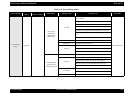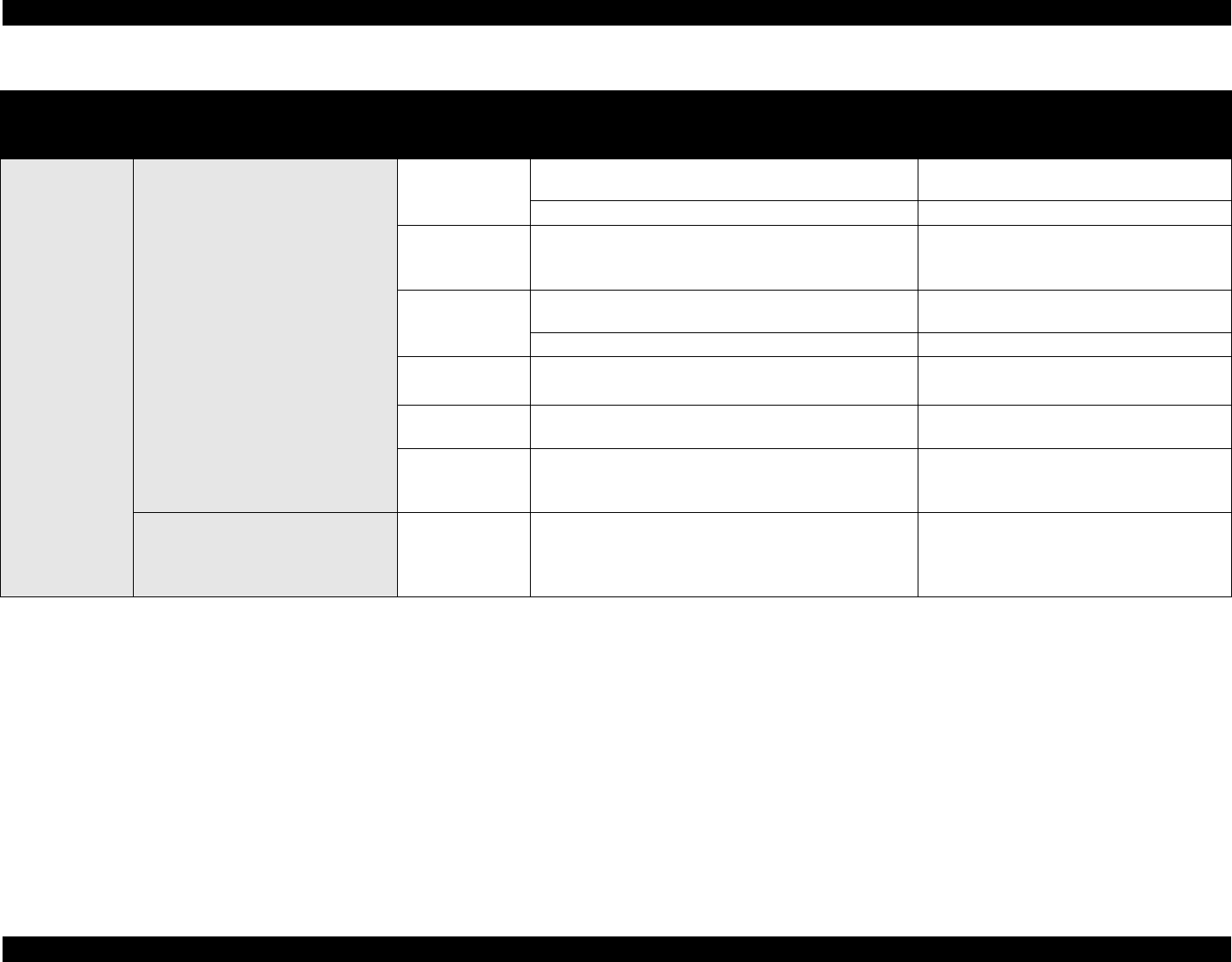
EPSON Stylus PHOTO 810/820/830 Revision B
Troubleshooting Unit Level Troubleshooting 86
Operation
-
A paper stains with ink
Front frame
1. Check if the Front frame has the ink stain somewhere. 1. Clean the ink stain of the Front frame
carefully with the soft cloth.
1. Check if the Front frame is bent up. 1. Replace the Front frame with new one.
Lower housing
1. Check if the Lower housing has the ink stain somewhere.
2. Check if the porous pad in the Lower housing comes off.
1. Clean the ink stain of the Lower housing
carefully with the soft cloth.
2. Reassembly the porous pad correctly.
Paper eject roller
unit
1. Check if the Paper eject roller has ink stain somewhere. 1. Clean the ink stain of the Paper eject roller
carefully with the soft cloth.
1. Check if the Spur gear 60 comes off. 1. Replace the Printer mechanism with new one.
Paper guide upper/
left
1. Check if the Paper guide upper/left has ink stain
somewhere.
1. Clean the ink stain of the Paper guide upper
/left carefully with the soft cloth.
PF roller
1. Check if the PF roller has ink stain somewhere. 1. Clean the ink stain of the PF roller carefully
with the soft cloth.
Printhead
1. Check if the wiping operation is correct performed.
2. Check if the Printhead cover has the ink drop.
1. Replace the Printer mechanism with new one.
2. Clean the ink drop on the Printhead cover
carefully with the soft cloth.
A top of a paper get wrinkled. ASF unit
1. Check if the Hopper pad is correctly pasted on the dent of
the Hopper.
2. Check if the LD pad is correctly pasted on the dent of the
Paper return plate.
1. Replace the he Hopper pad with new one.
2. Replace the LD pad with new one.
Table 3-19. Check point for the poor printing quality
Occurrence
timing
CR position
Detailed phenomenon
Defective
unit/part name
Check point Remedy