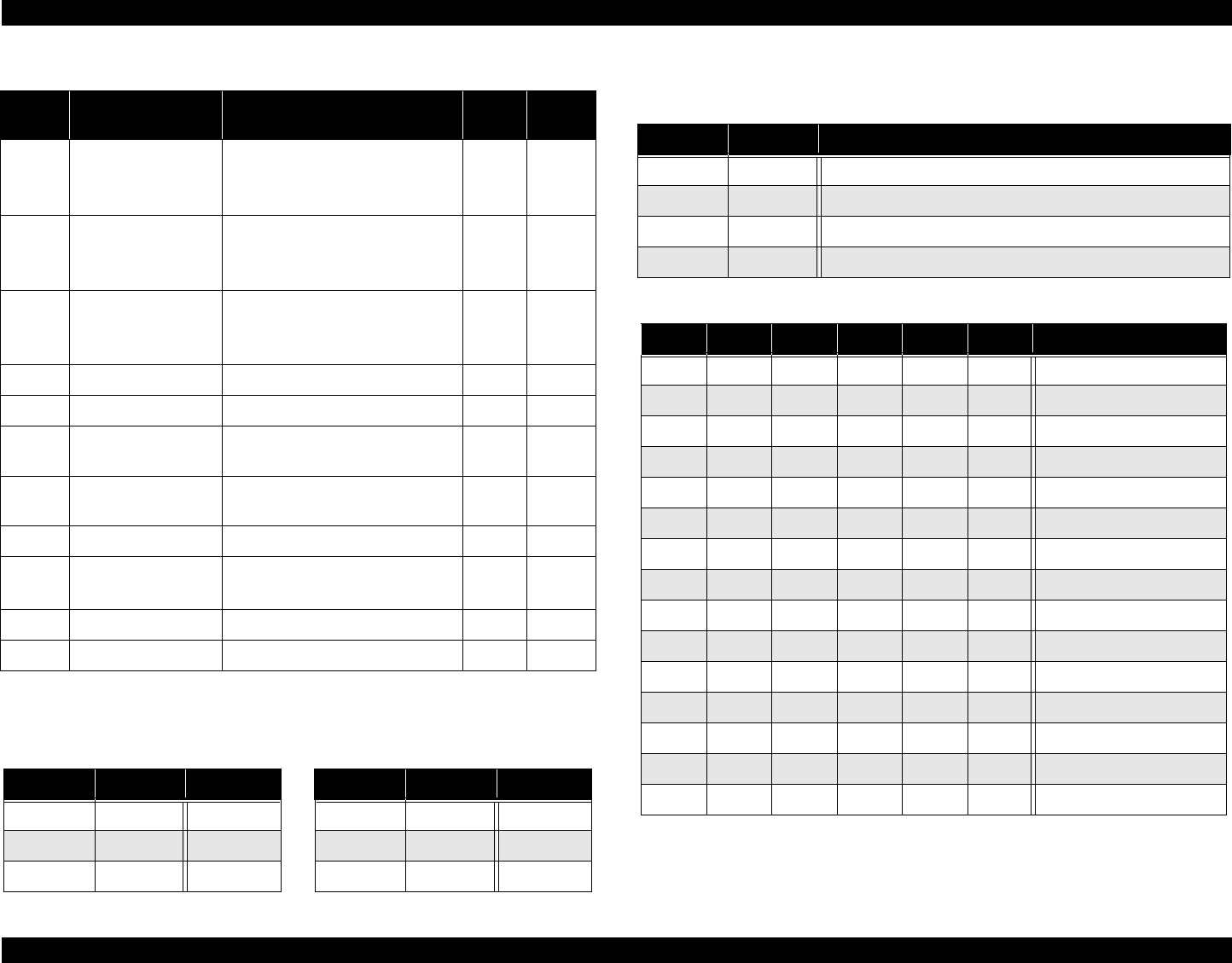
EPSON Stylus PHOTO 810/820/830 Revision B
Appendix Connector Summary 140
data in 00h ~ 2Fh are written to EEPROM at NMI
*a : D4 mode setting (EEPROM 09H)
USB Parallel
*b : Manufacture and Description name show the following setting.
Name mode
Customer name
1CH
|
1FH
Ink counter Cc 00H
|
00H
00H
|
00H
20H
|
23H
Ink counter Clm 00H
|
00H
00H
|
00H
24H
|
27H
Ink counter Clc 00H
|
00H
00H
|
00H
28H ERROR Code 00H 00H
29H Reserved 00H 00H
2AH Bi-D Adjustment for
Normal dot Bk
-36<=n<=+36 (by 1/2880inch)
00H (*1)
2BH Bi-D Adjustment for
Normal dot Cr
-36<=n<=+36 (by 1/2880inch)
00H (*1)
2CH Reserved 00H 00H
2DH Manufacturer setting Bit7,6: Name mode
Bit5-0: Customer name
00H (*1)
*b
2EH Offset of Loading Step 00H (*1)
2FH Reserved 00H 00H
Bit3 Bit2 D4 mode Bit1 Bit0 D4 mode
00Auto 00Auto
0 1 On 0 1 On
10Off 10Off
Table 7-10. EEPROM Address Map (Stylus Photo 810/820) (continued)
Address Explanation Setting
QPIT
settings
Factory
settings
Bit7 Bit6 Name mode
0 0 Ineffective
0 1 Apply to the Description and Manufacturer.
1 0 Apply to the Description.
1 1 Reserved
Bit5 Bit4 Bit3 Bit2 Bit1 Bit0 Customer name
000000 Acer
0 0 0 0 0 1 Apple
000010Compaq
0 0 0 0 1 1 Dell
000100Machines
0 0 0 1 0 1 Fujitsu
000110Hewlett-Packard
0 0 0 1 1 1 IBM
001000Gateway
0 0 1 0 0 1 NEC
001010Panasonic
0 0 1 0 1 1 Sharp
001100Sony
0 0 1 1 0 1 Toshiba
001110PHILIPS


















