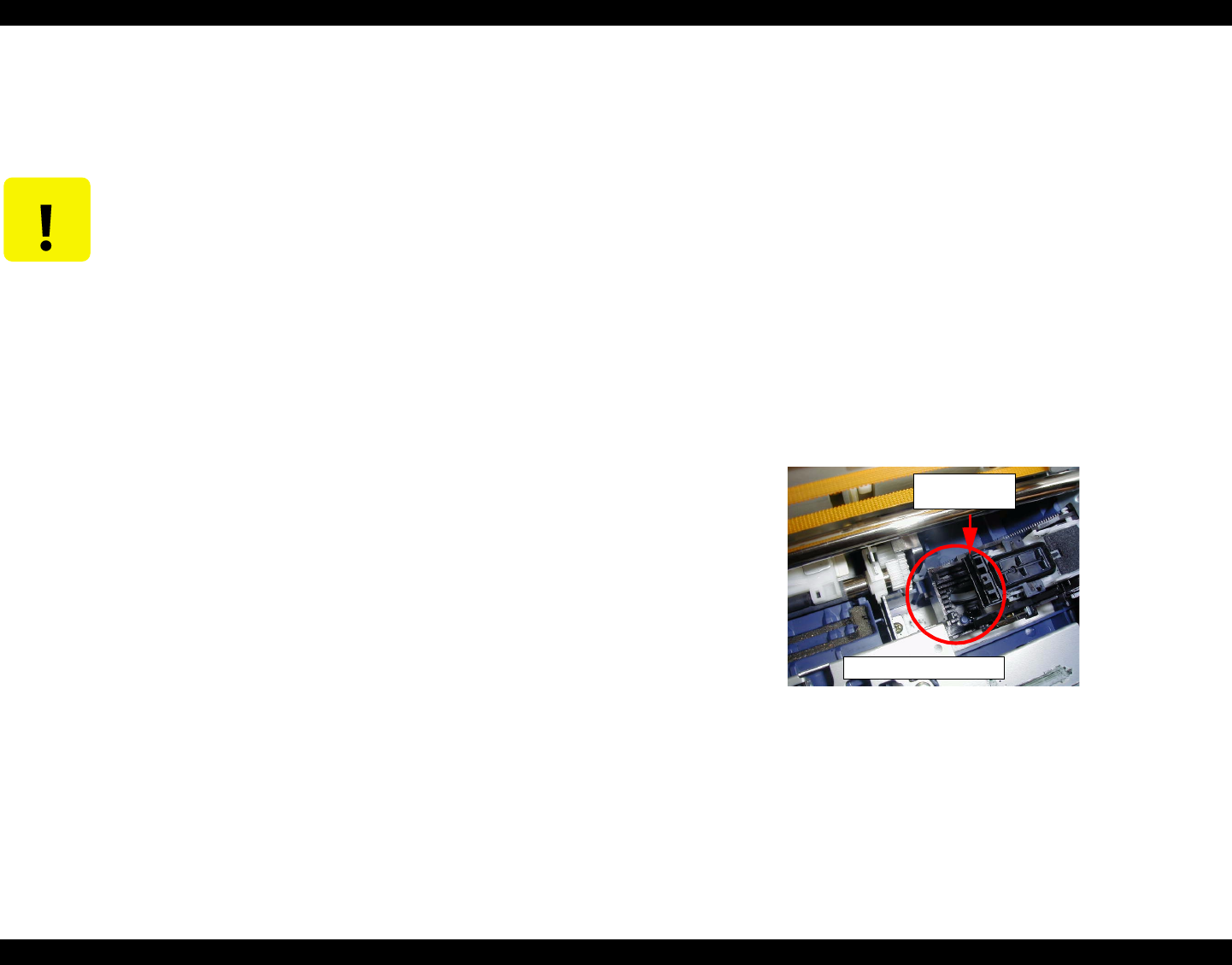
EPSON Stylus PHOTO 810/820/830 Revision B
Disassembly and Assembly Difference on Printer Machanism between SP810/820 and SP820/830 92
5) Ink cartridge
The T-code of the ink cartridge is as follows.
Stylus Photo 810/820/830 (for all subsidiaries) : Bk - T026, Col - T027
6) Paper eject roller shaft
The Stylus Photo 820/830 has two kinds of the paper eject roller shaft. One is
metaric roller shaft, and another is plastic roller shaft. (The Stylus Photo 810/820 has
metaric one only.) The interchangeability has not kept completely between the lower
housing and the paper eject roller. The product with the plastic roller is used the
exclusive lower housing. (This lower housing can be used for the Stylus Photo 810
/820.)
4.2.1 Caution in reassembling to ink leakage problem
Since some ink leakage mode has already found on Stylus C60, Stylus Photo 810/820
(one is caused by ink tube miss-setti ng, and the other is caused by ink collected in the
Cap frame during transportation), we would like you to perform the following action in
your repair/refurbishement.
1) Ink tube miss-setting
a. Place the ink tube on the Lower housing correctly.
b. Confirm the condition of the tip of the ink tube.
c. Put the "Porous Pad, Ink Tube Stopper" on the Lower housing correctly.
* Refer to the "Waste drain ink pad removal".
2) Ink collected in the Cap frame
When the printer wipes off the surface of the print head, waped ink may possibly
collect in the Cap frame. In this time, in case that the printer is transported with
incorrect way, ink drops to the Upper houing directly via the Cap frame. Then, ink
may leaks outside of the printer.
a. Check the ink collection condition in the Cap frame.
b. Wipe up the ink by using the cotton bar and so on, if you can see the ink.
CAUTION
If other I/C is installed on Stylus Photo 810/820/830, the printer
detects ink end error.
Stylus Photo 810/820/830
wiped ink in the
cap frame


















