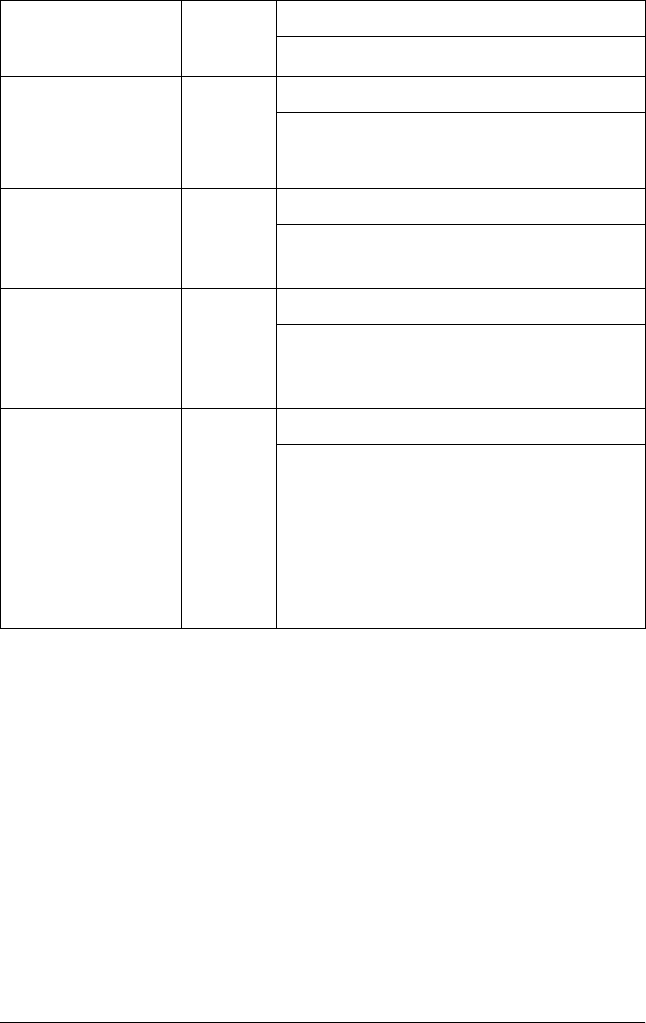
106 Problem Solver
O = on, F = flashing
••• = short series of beeps (three beeps), ••••• = long series of beeps (five beeps)
Note:
The printer beeps once if you press a control panel button when the
corresponding function is not available.
EPSON Status Monitor 3
EPSON Status Monitor 3 provides status messages and a graphic
display showing the current status of the printer.
Error: Ribbon out
O Pause
••• Ribbon is not installed.
Install the ribbon cartridge and press the
Pause button. See “Replacing the Ribbon
Cartridge” on page 130 for instructions.
Error: Cover open
O Pause
••• The printer top cover is open.
Close the cover.
Print head hot
Please wait
F Pause
— The print head is overheated.
Wait for a few minutes; the printer resumes
printing automatically once the print head
cools.
Error: xx
Turn off printer
F Paper Out
F Pause
F Tear Off/SetU
F Top of Form/SetD
F Front
F Rear
••••• An unknown printer error has occurred.
Turn off the printer and leave it off for several
minutes; then turn on the printer again. If the
error recurs, contact your dealer.
State of panel lights
and message on
the LCD
Beep
pattern
Problem
Solution


















