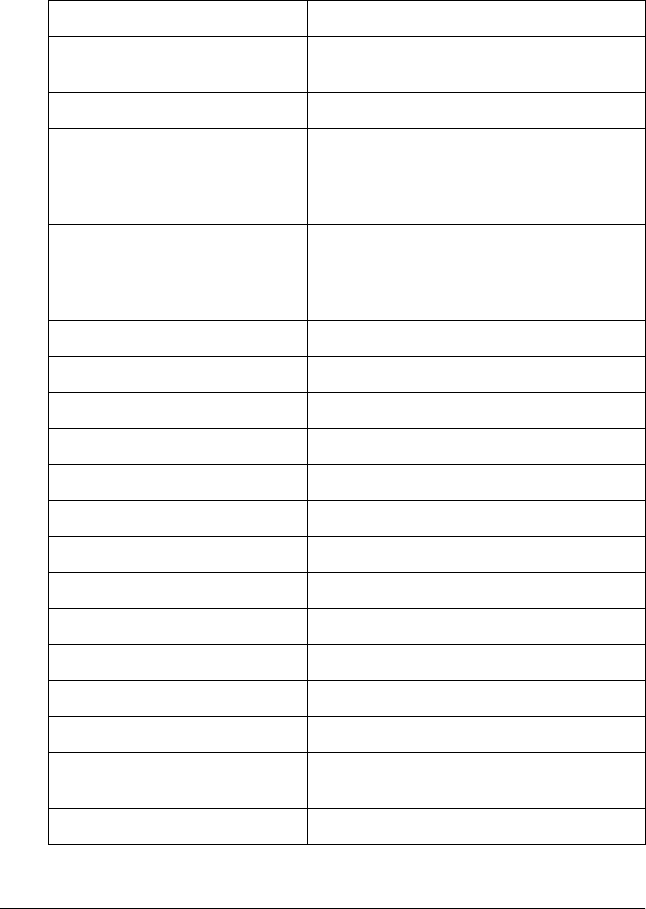
88 Control Panel
SelecType mode
The settings that are available in the SelecType mode are shown
in the following table and explained in detail after the table.
Menu Values (default in bold)
Language English, French, German, Italian, Spanish,
Portuguese
Print settings
*1
Execute
Page length for rear tractor 3 inches, 3.5 inches, 4 inches, 5.5 inches,
6 inches, 7 inches, 8 inches, 8.5 inches,
11 inches, 70/6 inches, 12 inches,
14 inches, 17 inches
Page length for front tractor 3 inches, 3.5 inches, 4 inches, 5.5 inches,
6 inches, 7 inches, 8 inches, 8.5 inches,
11 inches, 70/6 inches, 12 inches,
14 inches, 17 inches
Skip over perforation Off, On
Line spacing 1/6 inches, 1/8 inches
Left margin 0 columns to 80 columns
Right margin 1 columns to 136 columns
Platen gap Auto, 0 to 14
Auto tear off Off, On
Auto line feed Off, On
Print direction Bi-D, Uni-D
Software ESC/P, IBM PPDS
0 slash Off, On
I/F (Interface) mode Auto, Parallel, Serial, USB, Optional
Auto I/F (Interface) wait time 10 seconds, 30 seconds
Parallel I/F bi-directional
mode
Off, On
Packet mode Auto, Off


















