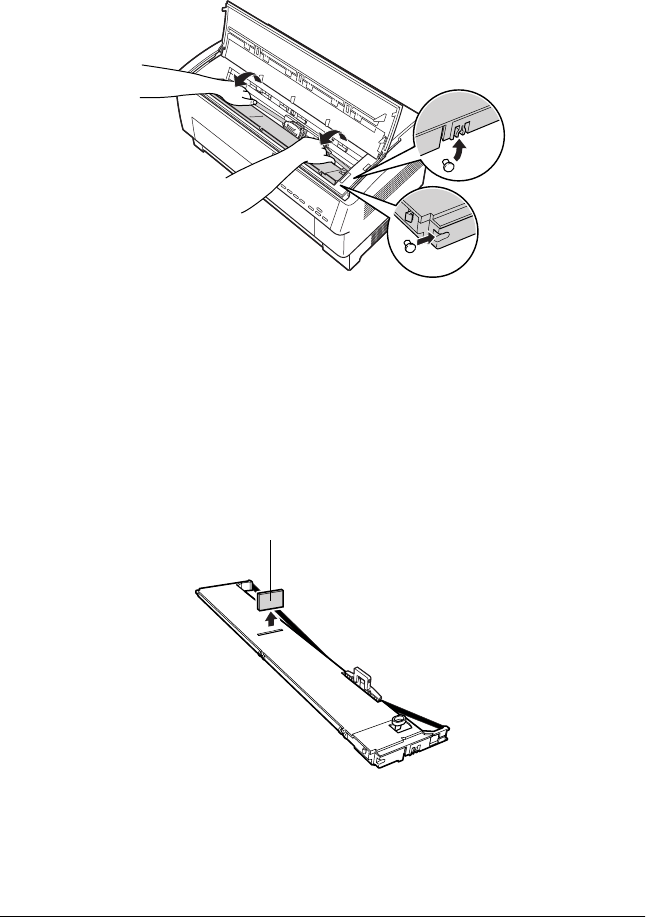
132 Options and Consumables
4. Pull up on the side of the ribbon cartridge as shown below to
release it from the printer’s mounting pins. Remove the
cartridge by lifting it up and away from you.
c
Caution:
Make sure you don’t pull on the flat white cable beneath the
ribbon cartridge.
5. Remove the separator from the middle of the ribbon cartridge
and discard it.
separator


















