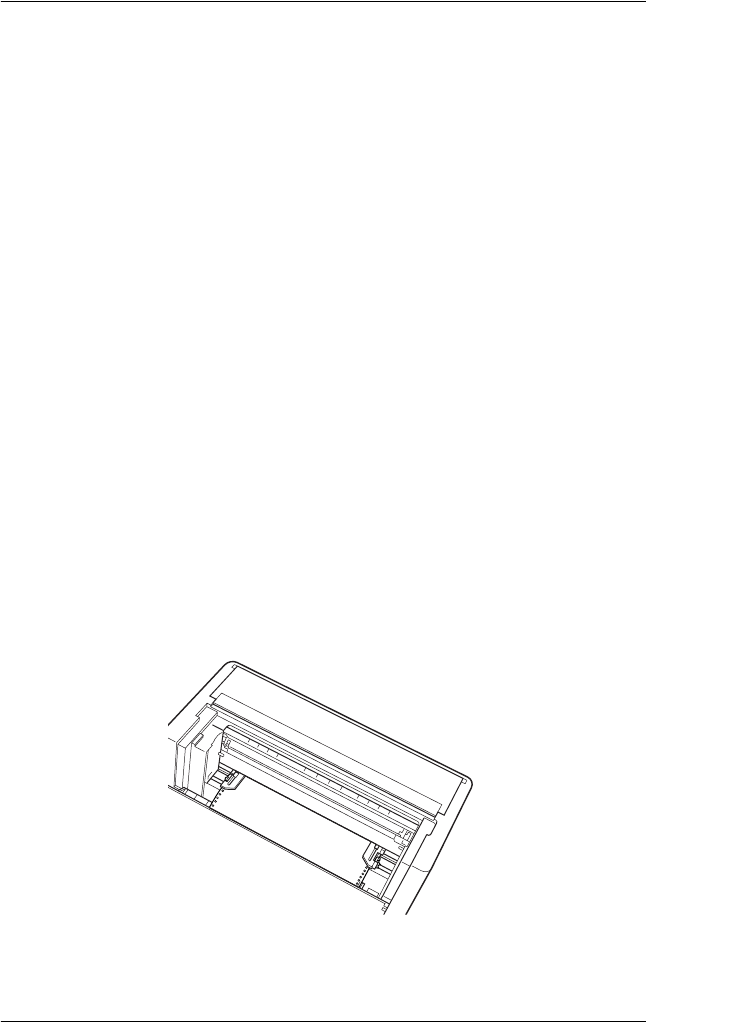
Paper Handling 35
2
2
2
2
2
2
2
2
2
2
2
2
Switching Between Front and Rear Tractors
You can easily switch between paper loaded on the front tractor
and paper loaded on the rear tractor. The instructions below
explain how to switch from the front tractor to the rear tractor,
but you can follow the same steps to switch from the rear tractor
to the front tractor.
c
Caution:
Never switch between tractors if labels are already loaded in the
printer. First remove the labels by tearing off the fresh supply
below the tractor and pressing LF/FF Load to eject the remaining
labels.
Before you start, make sure the printer is turned on and that the
front tractor is selected (the front tractor arrow on the Tractor
Select indicator should be lit). If you are in the middle of printing
a document, wait for the printer to finish printing before you
switch tractors. Then follow these steps:
1. If no paper is loaded in the rear tractor, load paper to the
standby position (the first five pins of the sprockets). See
“Loading Paper onto the Rear Tractor” on page 20 for
instructions.


















