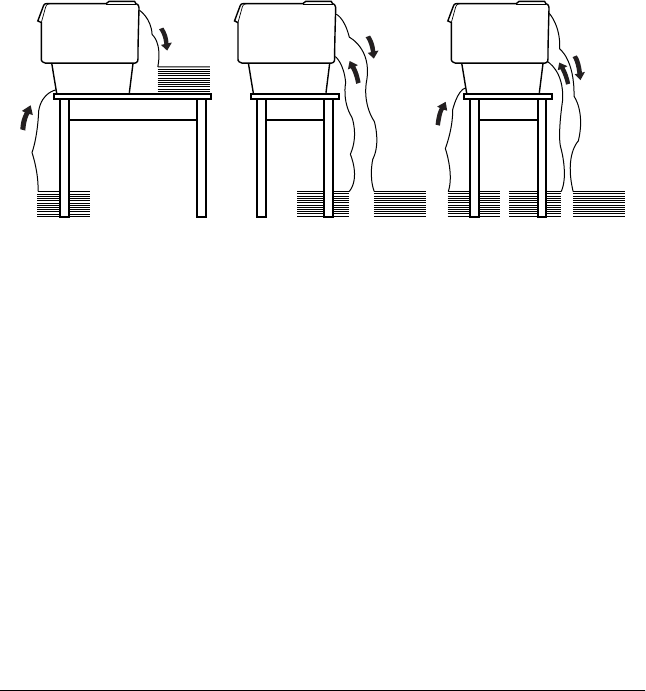
12 Paper Handling
Positioning the paper supply
You can load continuous paper from both the front and the rear,
so be sure to leave enough room around the printer for the two
stacks of fresh paper and for the printed stack. Make sure you
align your paper supply with the paper loaded in the tractor so
the paper feeds smoothly into the printer.
The following illustration shows three ways to position your
printer and paper: with the front tractor loaded, with the rear
tractor loaded, and with both tractors loaded.
Note:
❏ When loading paper from the front, be sure to put the paper
someplace that is lower than the stand where the printer is placed.
Placing the paper on the same level as the printer or higher may
cause a paper jam.
❏ Make sure that your stack of printed pages does not interfere with
the rear tractor’s paper supply.


















