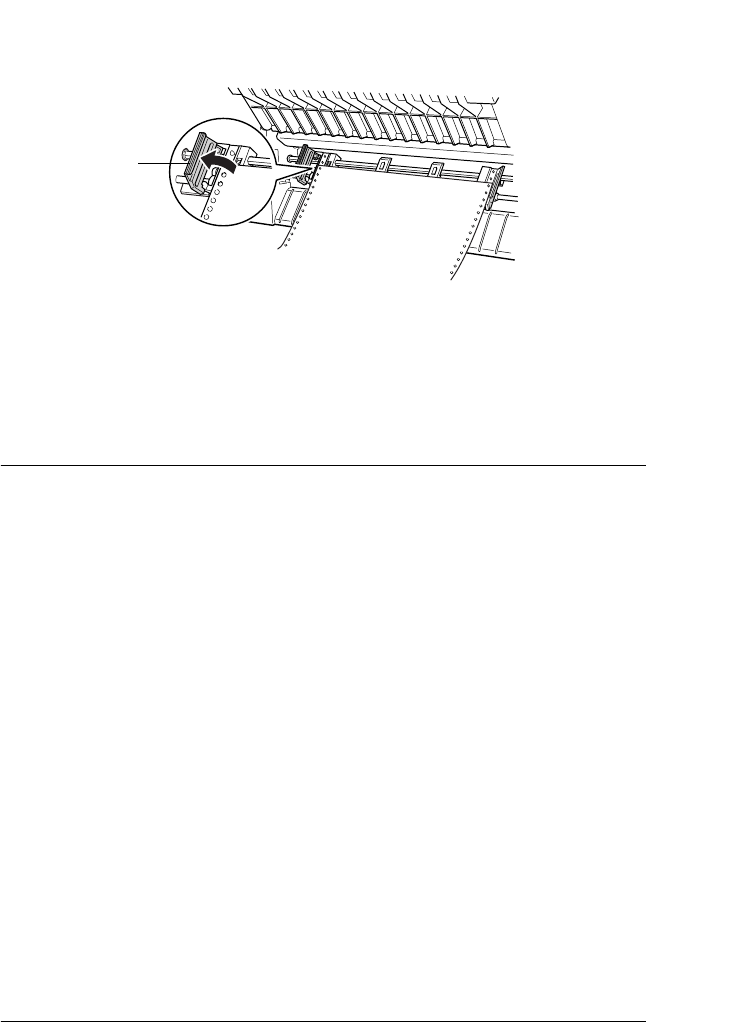
Paper Handling 39
2
2
2
2
2
2
2
2
2
2
2
2
4. Open the sprocket covers and remove the paper from the
tractor.
5. Load the new paper. See “Loading Paper onto the Rear
Tractor” on page 20 (or “Loading Paper onto the Front
Tractor” on page 13) for instructions.
Printing on Multi-Part Forms and Labels
Your printer can print on both single-sheet and continuous
multi-part forms, as well as on labels.
You can print on various types of paper, including multi-part
forms and labels. Your printer can also handle a variety of paper
thicknesses, from thin paper to ten sheets (or seven sheets on the
rear tractor) including the original. The printer automatically
adjusts to the thickness of your paper when the Platen gap setting
is set to Auto in the SelecType mode. See “SelecType mode” on
page 88 for details.
When you print on multi-part forms and labels, the positioning
of your text on the page can be critical. See “Adjusting the Paper
Position” on page 26 for more information on aligning your text.
You should also check both your printer and your software page
length settings before you load labels or forms.
sprocket cover


















