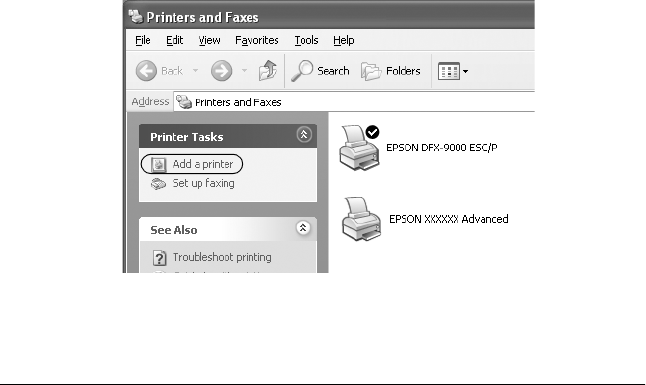
70 Printer Software
Note:
You can change the shared printer’s name so that it appears only on
the client computer.
With Windows XP or 2000
Follow these steps to set Windows XP or 2000 clients.
You can install the printer driver of the shared printer, if you have
Power Users or more powerful access rights even if you are not
the Administrator.
1. For Windows 2000 clients, click Start, point to Settings, and
click Printers.
For Windows XP Professional clients, click Start, and click
Printers and Faxes.
For Windows XP Home Edition clients, click Start, click
Control panel, then click Printers and Faxes.
2. For Windows 2000, double-click the Add Printer icon, then
click Next.
For Windows XP, click the Add a printer in the Printer Tasks
menu.


















