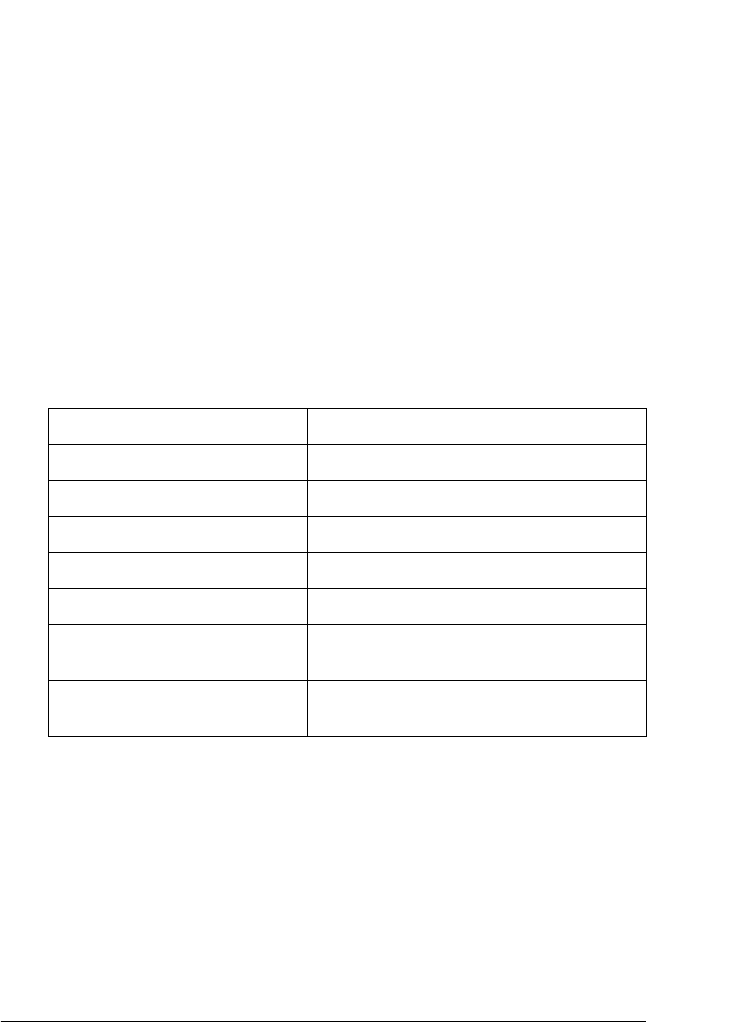
Control Panel 97
4
4
4
4
4
4
4
4
4
4
4
4
Save settings?
This menu appears by pressing the Menu (Tear Off and Top of
Form) buttons in the SelecType mode. When you select Yes, the
current settings in the SelecType mode are saved.
default-setting mode
You can make settings for continuous forms with labels and the
panel lock out mode in the default setting mode. These settings
are shown in the following tables.
Continuous forms with labels
The following settings are available only when the Continuous
forms with label setting is set to On in the SelecType mode.
Menu Values (default in bold)
Label base position Paper left edge, First dot
Label top position 0 to 4752/216 (by 1/216 inches)
Label length 0 to 4752/216 (by 1/216 inches)
Label left position 0 to 1440/120 (by 1/120 inch)
Label width 0 to 1440/120 (by 1/120 inch)
Base sheet PG position
number
0 to 14
Label paper PG position
number
0 to 14


















