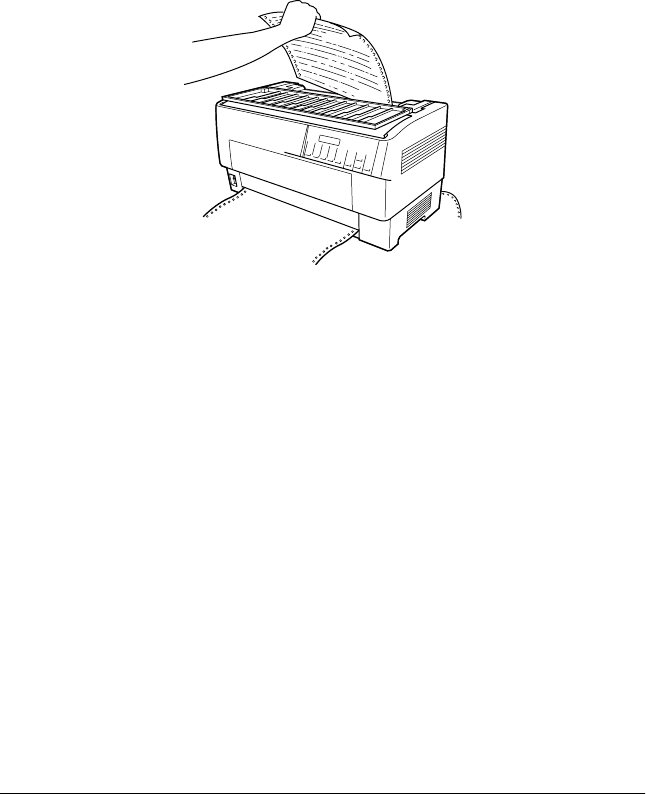
34 Paper Handling
Note:
You can reset the tear-off position only when you are in tear-off mode
(after you press the Tear Off button once and the Tear Off light is
on). The printer remembers the new tear-off position even after the
printer is turned off, reset, or initialized.
5. Tear off the page using the tear-off edge on the printer’s top
cover.
6. Press the Tear Off button to feed the paper back to the
top-of-form position. You are now ready to print your next
document.
c
Caution:
Always tear off the printed document before you feed the
paper back to the top-of-form position. Never feed paper
backward more than one page.


















