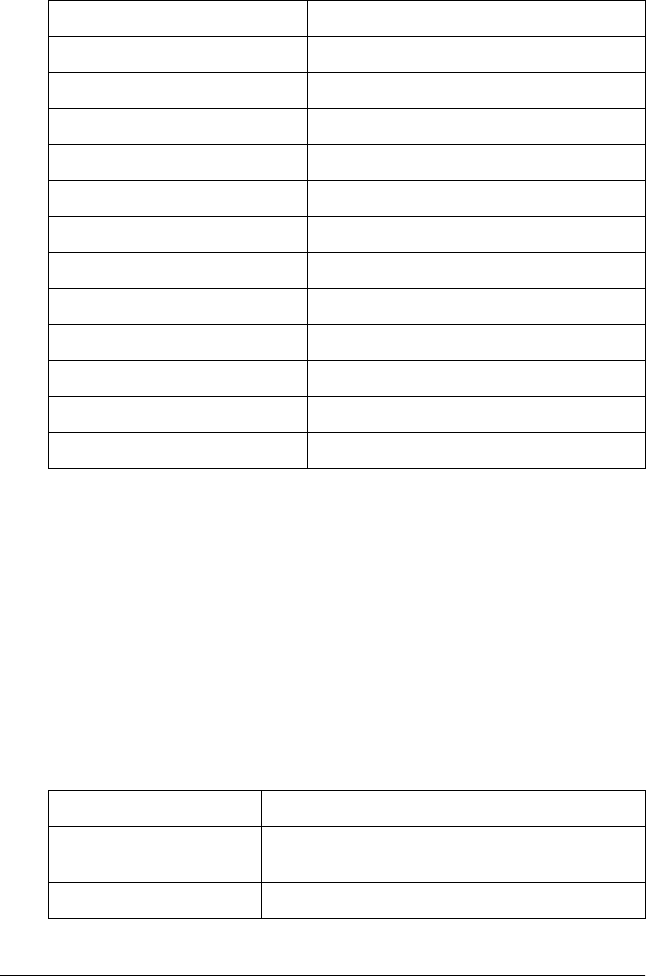
98 Control Panel
Panel lock out
If a setting is set to Unlock, you can use the button, regardless of the panel
lock out mode. If a setting is set to Lock, you cannot use the button when
the printer is in the panel lock out mode.
Changing the printer’s settings
Changing the settings in the SelecType mode
The following table shows the basic function of each button in the
SelecType mode.
Menu Values (default in bold)
Pause function Unlock, Lock
Micro Feed function Unlock, Lock
Load function Unlock, Lock
LF function Unlock, Lock
FF function Unlock, Lock
Top of Form function Unlock, Lock
Tear Off function Unlock, Lock
Font function Unlock, Lock
Pitch function Unlock, Lock
Front/Rear function Unlock, Lock
Menu function Unlock, Lock
Reset function Unlock, Lock
Button Basic function
Menu (Tear Off and Top
of Form) buttons
Enters or exits the SelecType mode.
ItemU (Font) button Selects the previous menu parameter.


















