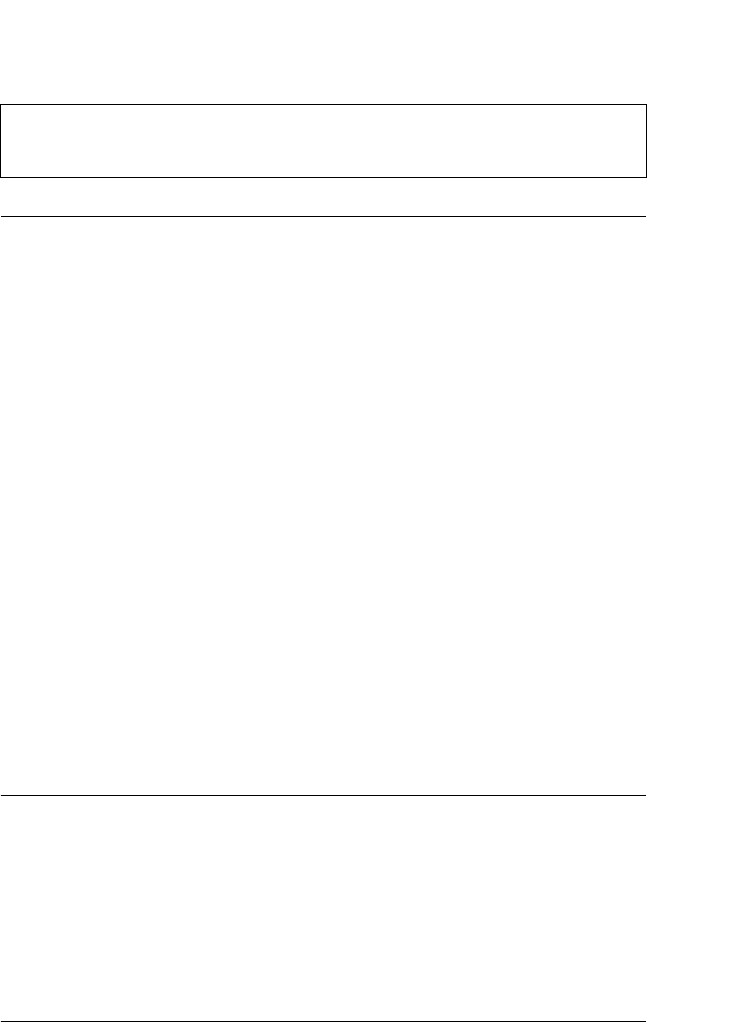
Problem Solver 121
5
5
5
5
5
5
5
5
5
5
5
5
Network problems
Correcting USB Problems
If you are having difficulty using your printer with a USB
connection, read the information in this section.
Cannot configure the network interface or cannot print from the
network.
Cause What to do
The printer settings or
network settings may be
wrong.
First, check to see if you can print a status
sheet, as described in the manual for the
Print Server that you are using. If you
can print a status sheet, check the
network settings; otherwise, set the
interface mode of the printer’s control
panel to Auto.
Check whether or not print jobs from
other computers are being printed
through the network.
When the print job is executed, the
printer or your computer may have a
problem. Check the connection between
the printer and your computer, settings
on the printer driver, and settings of
your computer.
When the print job is not executed,
network settings may be incorrect. Ask
your network administrator for help.


















