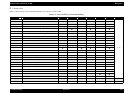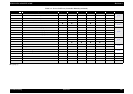EPSON EPL-6200/EPL-6200L Revision A
Troubleshooting Troubleshooting When There is Error Display 112
3.2.10 Standard RAM Error
This error relates to the standard RAM memory mounted on the board assy.
Note : The Main Board Assy and Memory Board Assy used with EPL-6200 and EPL-6200L
are as listed below.
The standard RAM is mounted on the Memory Board Assy (EPL-6200) or on the Main
Board Assy (EPL-6200L).
For details, refer to “2.3.1 Operation Overview of the Main Control Circuit Board”
(p.94).
3.2.11 RAM Error (Slot 0)
This error relates to expanded RAM. (EPL-6200 only)
Table 3-13. Troubleshooting for “Standard RAM Error”
Step Action and Question Yes No
Parts below can be the source of this error (Chapter 4 Disassembly and Assembly)
• Main Board Assy (C533/C534 Main) (p.146)
• Standard ROM-DIMM (EPL-6200 only)
1
Checking the Standard ROM-DIMM (EPL-6200
only)
Check to see if the mounted ROM-DIMM is exactly
as specified and connected properly. (Remove once
and then install again)
♦Does the error still occur?
Go to Step 2
Problem
solved
2
Replacing the Standard ROM-DIMM (EPL-6200
only)
Replace the Standard ROM-DIMM.
♦Does the error still occur?
Go to Step 3
Replace the
faulty
ROMDIMM
3
Main Board Assy.
1. Replace the Main Board Assy.
♦Does the error still occur?
Go to “3.4.2
Electrical
Noise”
(p.120)
Replace the
Main Board
Assy.
Parts Name EPL-6200 EPL-6200L
Main Board Assy
C533MAIN
C534MAIN
Memory Board Assy
(Steady production)
C533PROG
(C533PROG-C)
Table 3-14. Troubleshooting for “RAM Error”
Step Action and Question Yes No
Parts below can be the source of this error (Chapter 4 Disassembly and Assembly)
• Main Board Assy (C533/C534 Main) (p.146)
• Expanded RAM DIMM (EPL-6200 only)
1
Expanded RAM-DIMM
Remove the expanded RAM DIMM and check the
operation.
♦Does the error still occur?
Go to Step 2
Problem
solved
(Advise the
user to use the
recommended
RAM)
2
Main Board Assy.
1. Replace the Main Board Assy.
♦Does the error still occur?
Go to “3.4.2
Electrical
Noise”
(p.120)
Replace the
Main Board
Assy.
C H E C K
P O I N T
Since the expanded RAM is mounted at the user level, make
certain before troubleshooting that it has been mounted
securely.
The expanded RAM must be EPSON's original
SDRAMDIMM.